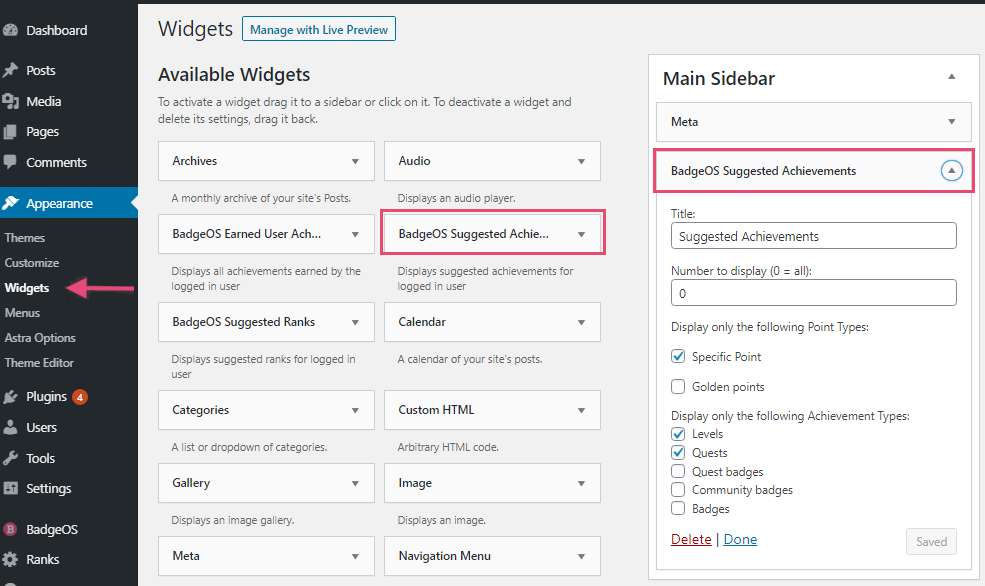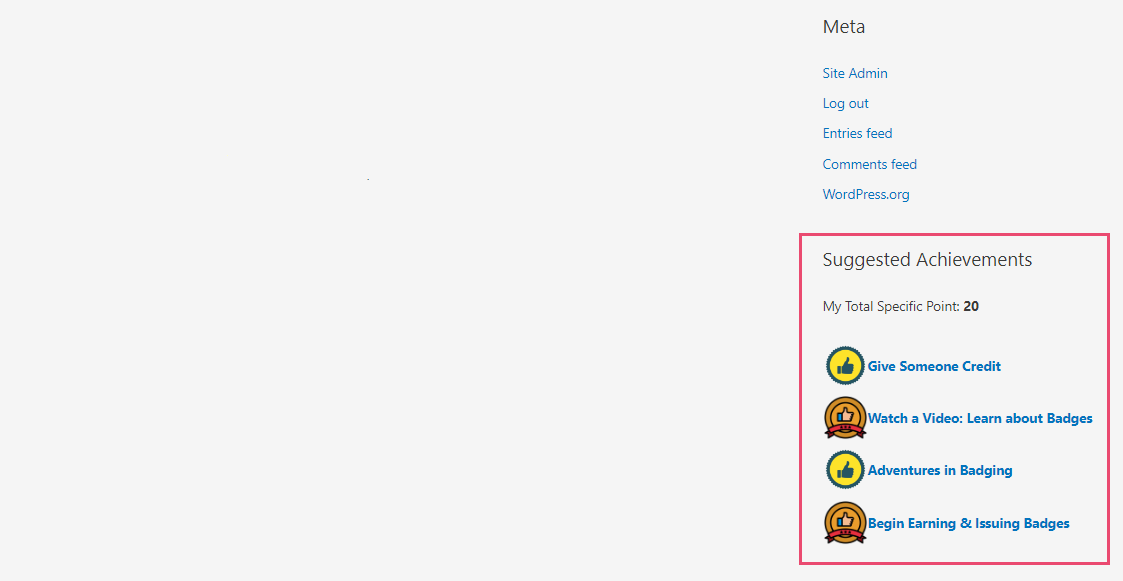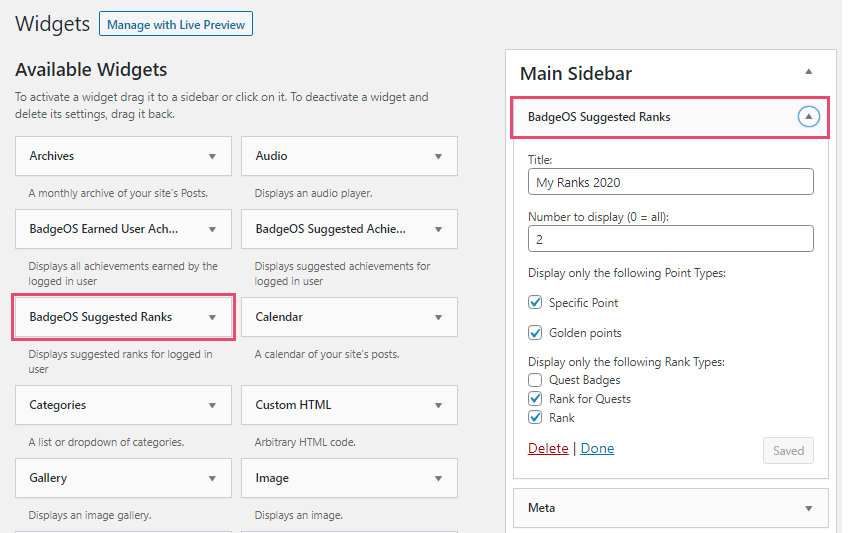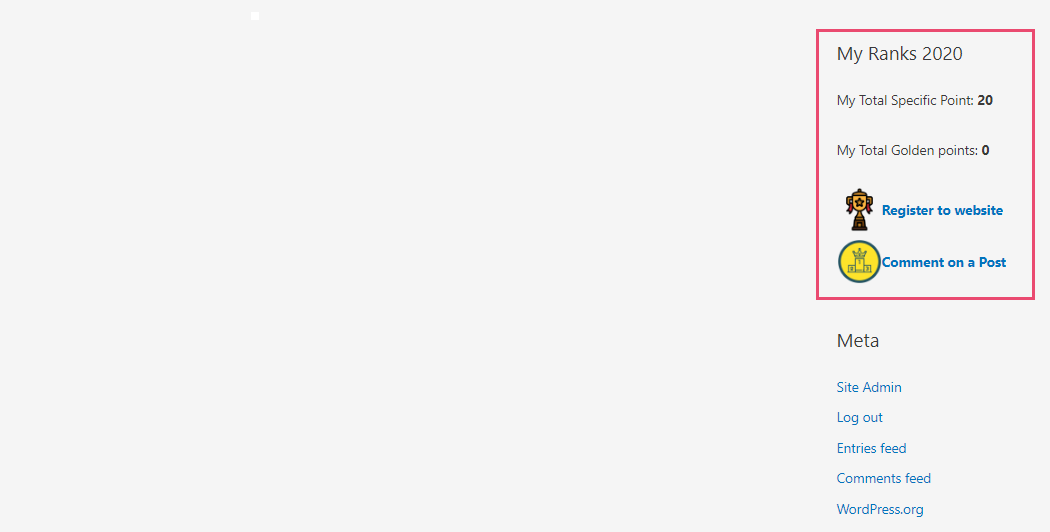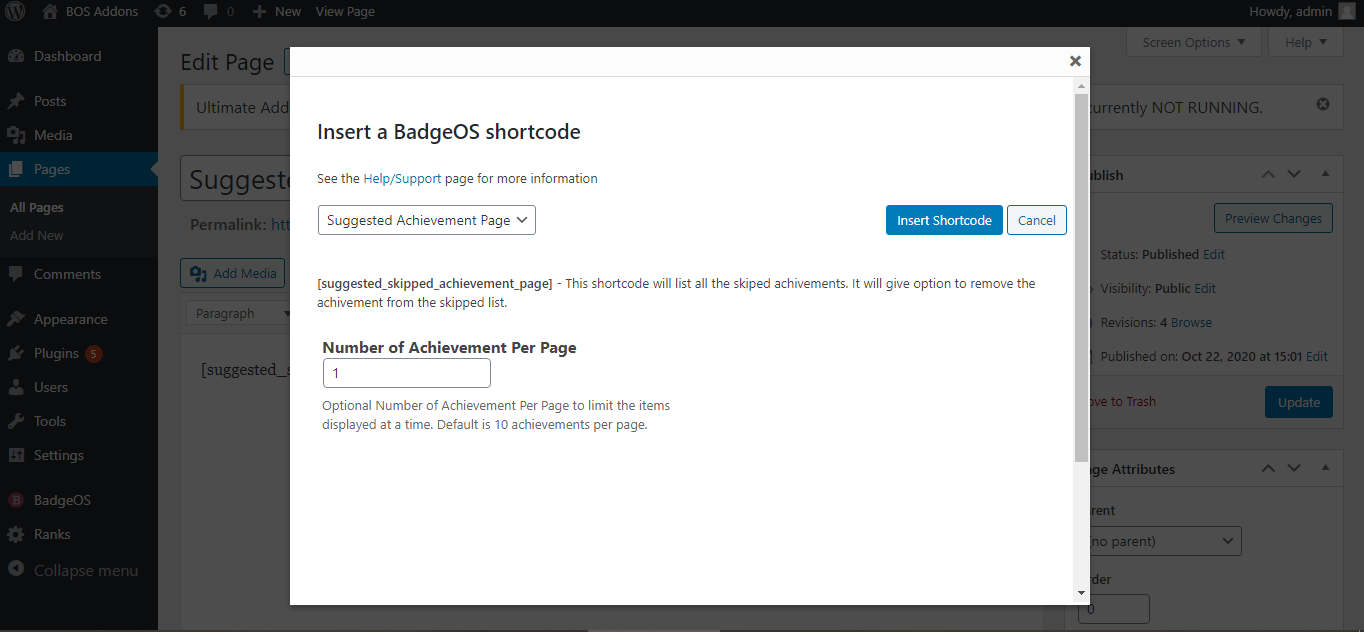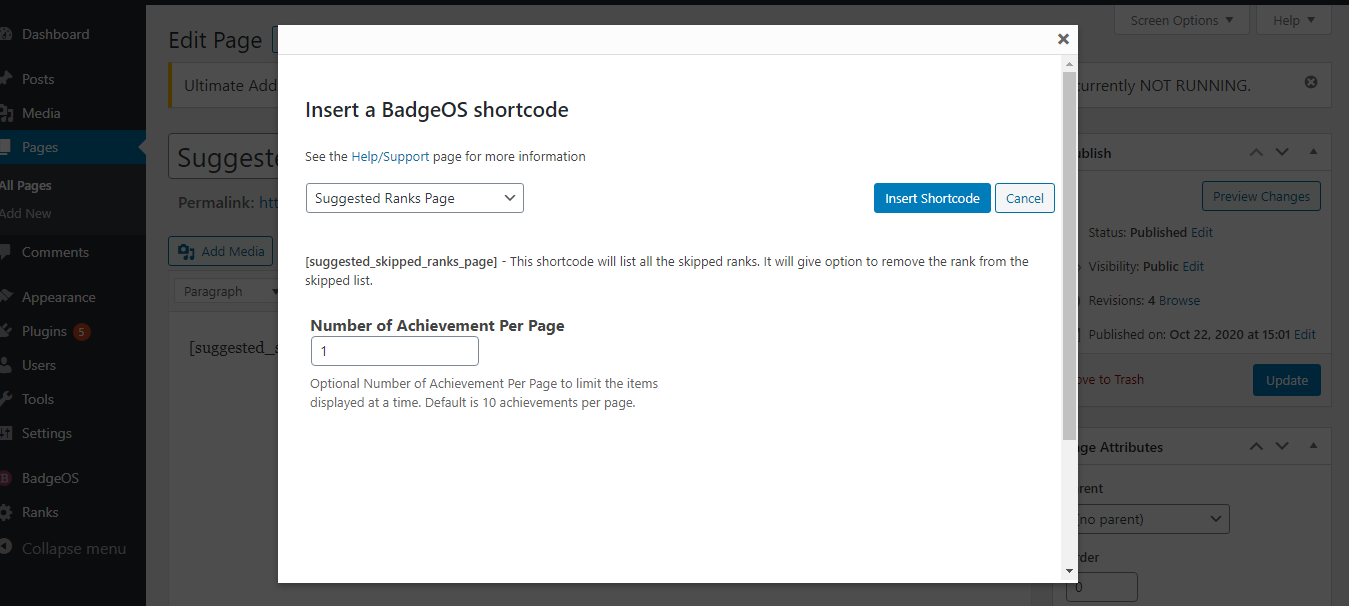The “Suggested Achievement” Add-on, allows you to display achievements and ranks that haven’t been earned and are still available to the user. Once users have acquired a suggested achievement or rank, they are automatically removed from the suggested achievement list. Users can also choose to skip any suggested achievements.
Table Of Contents
- Install the BadgeOS Suggested Achievements Add-on
- Use The Suggested Achievements and Suggested Ranks Widgets
- Display Skipped Suggested Achievement and Ranks Using Shortcode.
- Frequently Asked Questions
1. Install the BadgeOS Suggested Achievements Add-on
- Install and activate the BadgeOS plugin.
- Install and activate the BadgeOS Suggested Achievements add-on.
2. Use The Suggested Achievements and Suggested Ranks Widgets
Let’s take a look at how Suggested Achievements widgets/ Suggested Rank widgets can be added to your website. Some themes only have footers while some have both sidebar and footers. Different themes offer different locations, where you can display your widgets.
- Go to the WordPress dashboard > Appearance > Widgets.
- Locate the widget area in which you’d like to add your widget.
- Select the widget then drag and drop the selected widget into the widget area.
- Configure the widgets options and save.
To configure the Suggested Achievements Widget, follow these steps:
- Enter a title for the widget area.
- Enter the number of achievements to display in the Number to display field. Enter 0 for displaying all earned achievements.
- Select the point types that will be displayed as earned points. The total points of the selected point type will be displayed on the front-end.
- Select the achievement types that you want to display in the sidebar from the Display.
- Click Save and Done.
This is how the Suggested Achievements widget will appear on the frontend:
To configure the Suggested Ranks Widget, follow these steps:
- Enter a title for the widget area.
- Enter the number of achievements to display in the Number to display field. Enter 0 for displaying all earned achievements.
- Select the point types that will be displayed as earned points. The total points of the selected point type will be displayed on the front-end.
- Select the Rank types that you want to display in the sidebar from the Display.
- Click Save and Done.
This is how the Suggested Ranks widget will appear on the frontend:
Skipping Suggested Achievements or Ranks:
Users can skip suggested Achievements or Ranks from the list directly on the widget. An arrow appears when users hover on a Suggested achievement or rank on the widget. Clicking the arrow will skip the suggested achievements or ranks, deleting them from the displayed list.
3. Display Skipped Suggested Achievement and Ranks Using Shortcode.
To display a list of all the suggested achievements that a user skipped, follow these steps:
- Navigate to WP Dashboard > Pages.
- Click at Add New.
- Click at the Add BadgeOS Shortcode button above the classic editor.
- Select the Suggested Achievement Page from the first dropdown.
- Add a limit to the items that will be displayed at a time from the “Number of Achievements Per page” field. By default, 10 achievements are shown per page.
- Click the “Insert Shortcode” button.
- Publish the post.
When users visit the Page, they will see a list of skipped achievements, as shown below.
To display a list of all the suggested ranks that a user skipped, follow these steps:
- Navigate to WP Dashboard > Pages.
- Click at Add New.
- Click on the Add BadgeOS Shortcode button, on the classic editor.
- Select the Suggested Rank Page from the first dropdown.
- Add a limit to the items that will be displayed at a time from the “Number of Achievements Per page” field. By default, 10 achievements are shown per page.
- Click the “Insert Shortcode” button.
- Publish the page.
4. Frequently Asked Questions
Can a visitor view the Suggested Achievement/Ranks?
No, suggested achievements and ranks are only visible to the logged-in users.
Is there any way to skip a listed suggested achievement or rank on the Frontend?
Yes, you can do so by clicking on the arrow which is visible when you hover on the suggested achievements or rank.