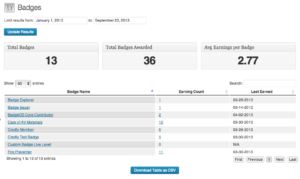Each Achievement and Badge Report includes:
- Achievement name, earning count, date last earned
- Summary data: total number of achievements created, total number awarded, everage earning per achievement
- Drill down to detailed achievement list of each user who has earned the specified achievement, including their username, first and last name, earned count, and date last earned
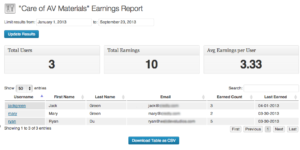
Drill down into any specific achievement or badge to see more info about the achievement’s overall activity, as well as a report of everyone who has earned it, how many times, and when it was last earned.
User Report:
- Includes username, first and last name, email address total number of achievements earned, date of last achievement activity and date user joined the site
- Summary data: Total users and new users joining the site during the specified data period
Additional Report features:
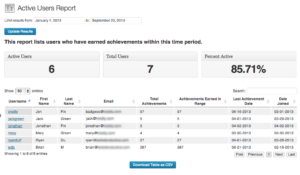
Identify which users on your site have been active during a specified time period, and learn how many total achievements they have earned, when they joined your site, and the date of their last badge or achievement.
- Every report can be downloaded as a CSV file and opened in common tools like Excel or GoogleDocs.
- Limit each report’s results to a specified date range
- Real-time filterable search of Report data
- Sortable column headers