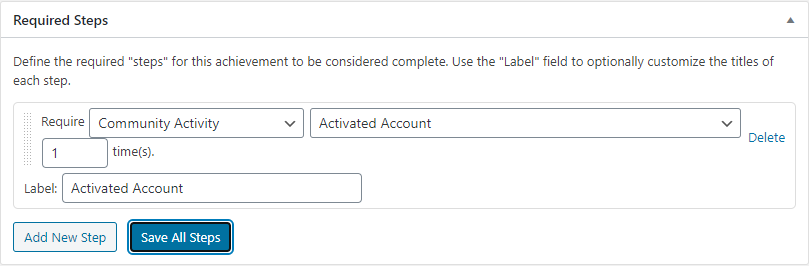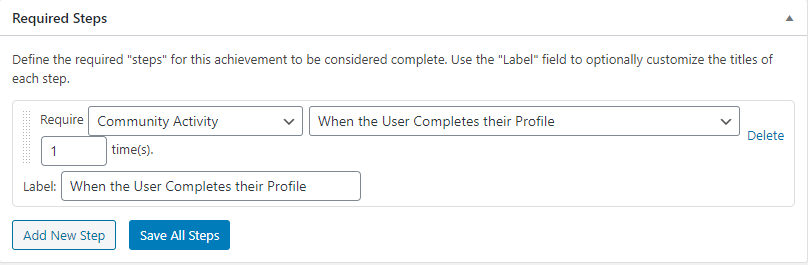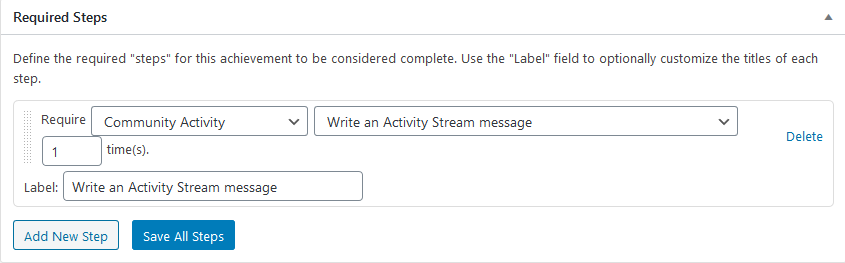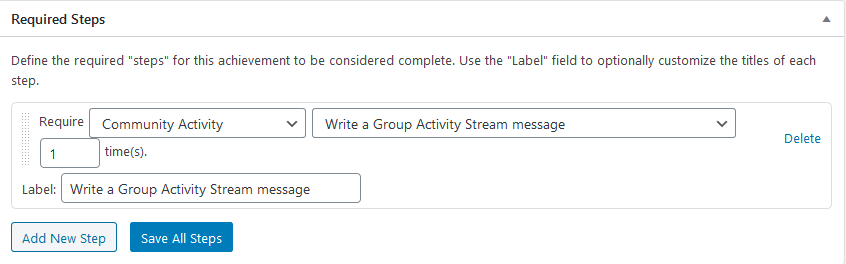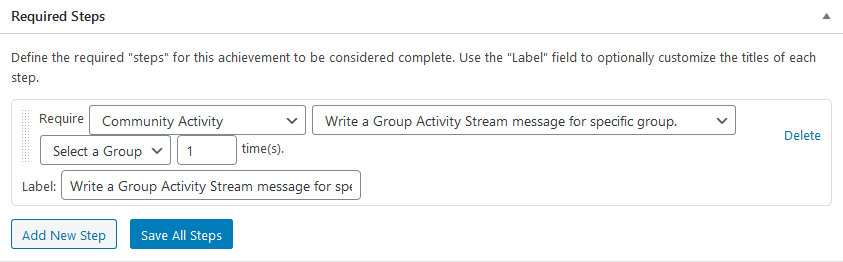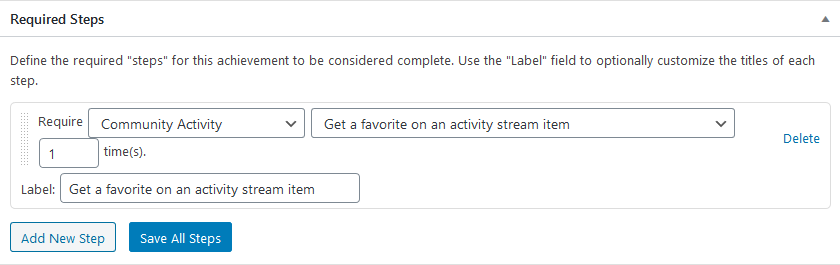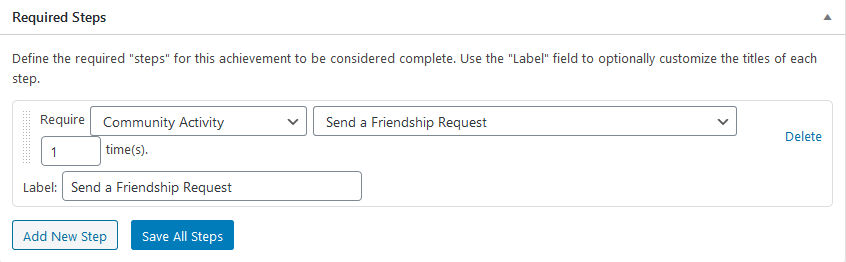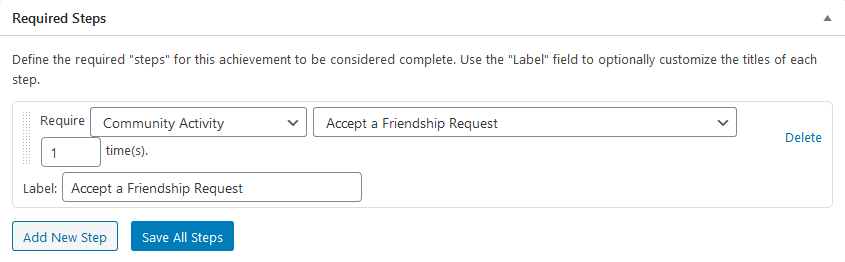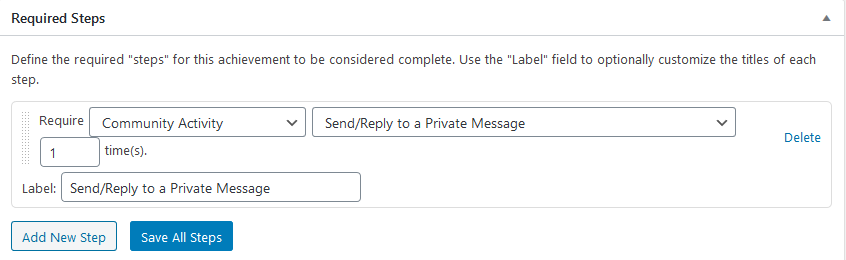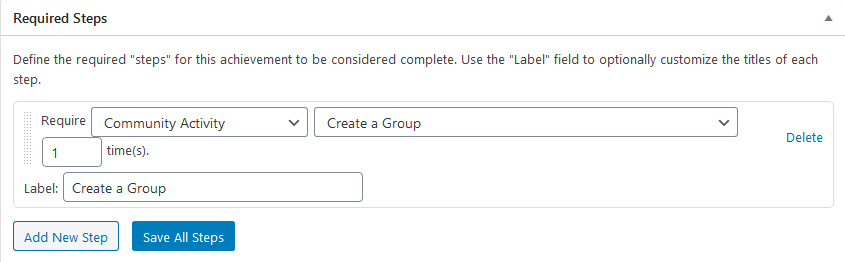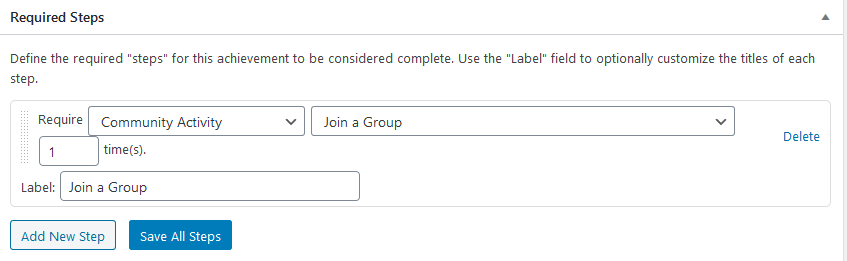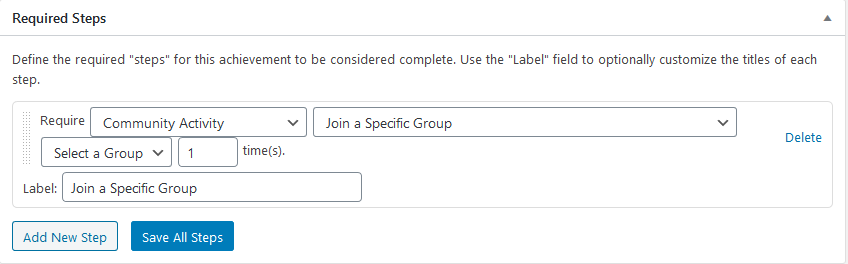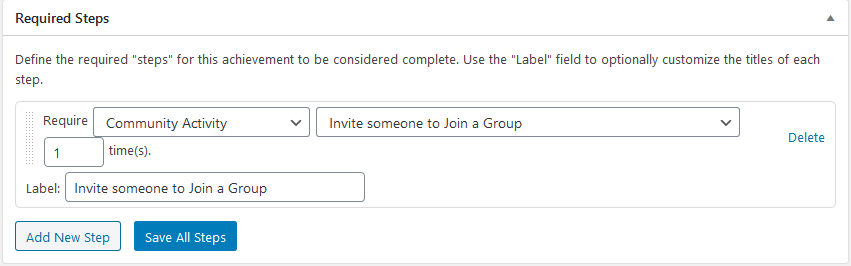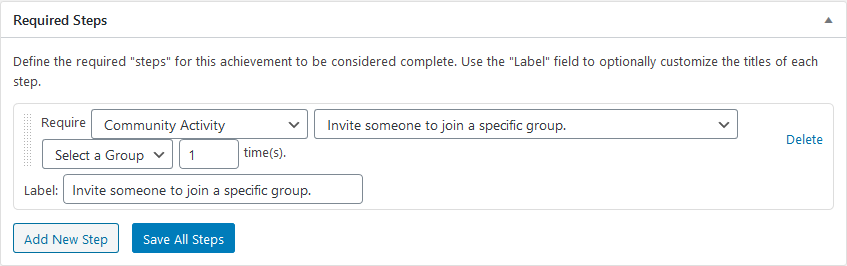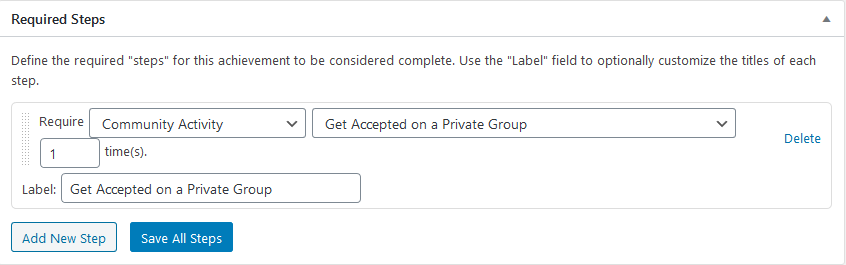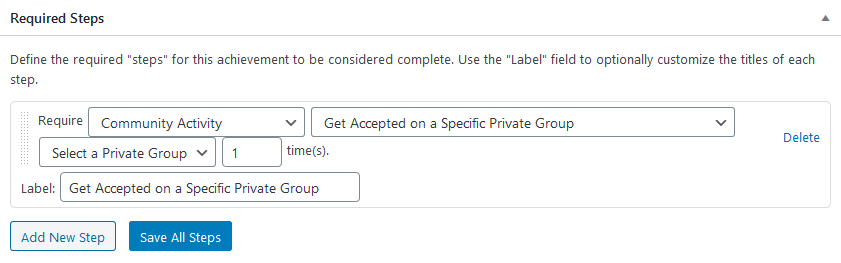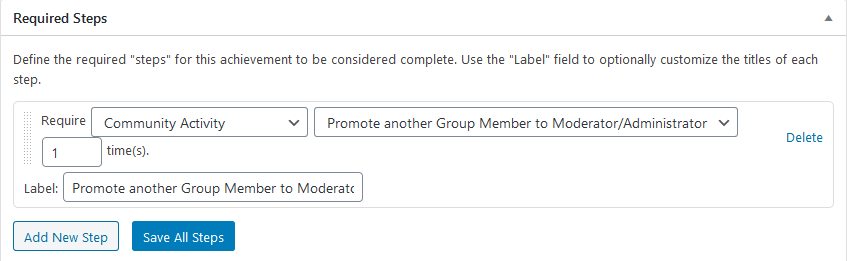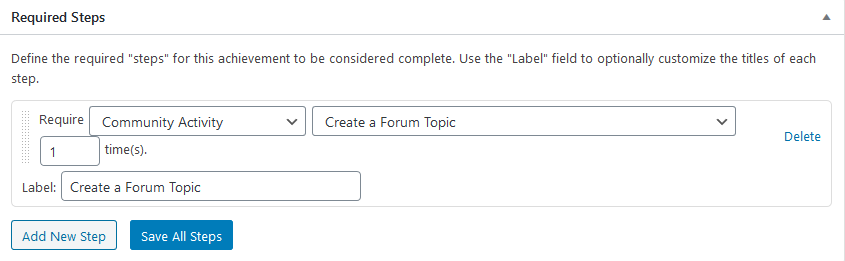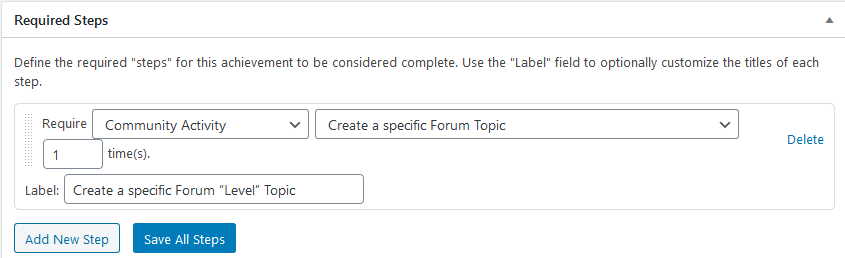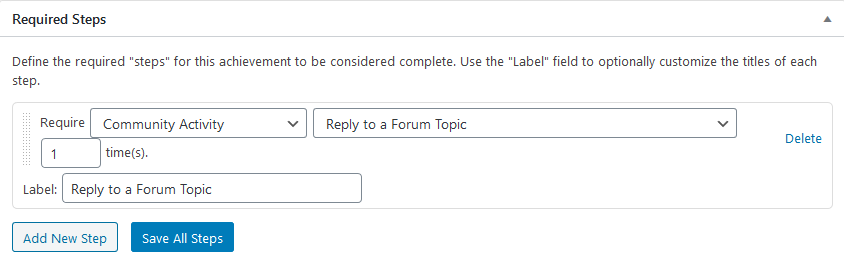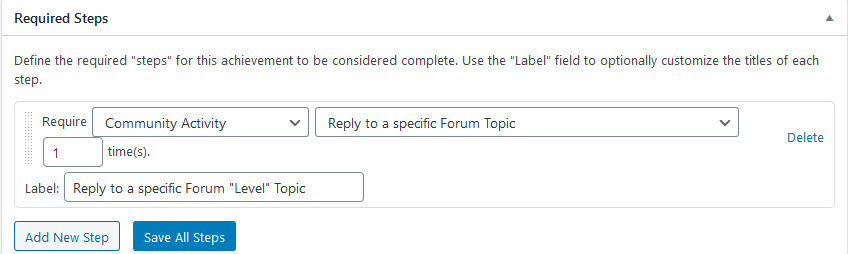The BadgeOS Community Add-on integrates BadgeOS features with BuddyPress and bbPress. With the add-on, members can earn badges based on the completion of a range of activities on the community site. The add-on lets BadgeOS display badges and achievements on user-profiles and activity feeds.
Table of contents
- Install the BadgeOS Community Addon
- BadgeOS Community Triggers
- Award Achievements Based On Community Triggers
- Award Ranks Based On Community Triggers
- Award Points Based On Community Triggers
- Frequently Asked Questions
1. Install the BadgeOS Community Addon
- Install and activate the BadgeOS plugin.
- Install and activate the BuddyPress or bbPress plugin.
- Install and activate the BadgeOS Community Add-on.
2. BadgeOS Community Triggers
Navigate to any achievement type, rank type, or point type and scroll down to the steps section. You will find a new “Community Activity” option in the “Require” field in the drop-down menu.
With this integration, you can set up the following BadgeOS Community Add-on triggers:
Profile Actions
- Activated Account
This trigger allows you to award an achievement/rank/points when a user activates his account.
- Change Profile Avatar
This trigger allows you to award an achievement/rank/points when a user changes his/her profile’s avatar.
- Update Profile Information
This trigger allows you to award an achievement/rank/points when a user updates his/her profile information.
- When the User Completes their Profile
This trigger allows you to award an achievement/rank/points when a user completes his/her profile information.
Social Actions
- Write an Activity Stream Message
This trigger allows you to award an achievement/rank/points when a user writes an activity stream message.
- Write a Group Activity Stream Message
This trigger allows you to award an achievement/rank/points when a user writes a group activity stream message.
- Write a Group Activity Stream Message for a Specific Group.
This trigger allows you to award an achievement/rank/points when a user writes a group activity stream message for a specific group.
- Reply to an Item in an Activity Stream
This trigger allows you to award an achievement/rank/points when a user replies to an activity stream item.
- Favorite an Activity Stream Item
This trigger allows you to award an achievement/rank/points when a user favorites an item in an activity stream.
- Get a Favorite on an Activity Stream Item
This trigger allows you to award an achievement/rank/points when a user gets a favorite item on an activity stream item.
- Send a Friendship Request
This trigger allows you to award an achievement/rank/points when a user sends a friendship request.
- Accept a Friendship Request
This trigger allows you to award an achievement/rank/points when a user accepts a friendship request.
- Send/Reply to a Private Message
This trigger allows you to award an achievement/rank/points when a user sends/replies to a private message.
Group Actions
- Create a Group
This trigger allows you to award an achievement/rank/points when a user creates a group.
- Join a Group
This trigger allows you to award an achievement/rank/points when a user joins a Group.
- Join a Specific Group
This trigger allows you to award an achievement/rank/points when a user joins a specific group.
- Invite Someone to Join a Group
This trigger allows you to award an achievement/rank/points when a user invites someone to join a group.
- Invite Someone to Join a Specific Group
This trigger allows you to award an achievement/rank/points when a user invites someone to join a specific group.
- Get Accepted to a Private Group
This trigger allows you to award an achievement/rank/points when a user gets accepted in a private group.
- Get Accepted to a Specific Private Group
This trigger allows you to award an achievement/rank/points when a user gets accepted on a specific private group.
- Promoted to a Specific Group Moderator/Administrator
This trigger allows you to award an achievement/rank/points when a user gets promoted to a specific group moderator/administrator.
- Promote another Group Member to Moderator/Administrator
This trigger allows you to award an achievement/rank/points when a user promotes another group member to a group moderator/administrator position.
Discussion Forum Actions
- Create a Forum Topic
This trigger allows you to award an achievement/rank/points when a user creates a forum topic.
- Create a Specific Forum Topic
This trigger allows you to award an achievement/rank/points when a user creates a specific forum topic.
- Reply to a Forum Topic
This trigger allows you to award an achievement/rank/points when a user replies to a forum topic.
- Reply to a Specific Forum Topic
This trigger allows you to award an achievement/rank/points when a user replies to a specific forum topic.
3. Award Achievements Based On Community Add-on Triggers
- From the Admin Panel, go to BadgeOS > Achievement Types and Add New Badge.
- From the Earned By option select Completing Steps.
- Add a new step in the required steps.
- Select Community Activity for the required field. Then select the desired trigger from the next drop-down menu.
- Save all steps and publish the badge.
4. Award Ranks Based On Community Add-on Triggers
- From the admin panel, go to BadgeOS, select the created rank type and click on Add New.
- Add a rank title, description, and featured image.
- Click on the Add New Step in the Rank Requirement section.
- Select Community Activity for the required field and select the desired Community trigger option from the drop-down.
- Save all steps and publish the rank.
5. Award Ranks Based On Community Add-on Triggers
- From the admin panel, go to BadgeOS, select the created rank type and click on Add New.
- Add a rank title, description, and featured image.
- Click on the Add New Step in the Rank Requirement section.
- Select Community Activity for the required field and select the desired Community trigger option from the drop-down.
- Save all steps and publish the rank.
6. Frequently Asked Questions
Why am I not able to activate the community plugin and get the community triggers after installing the BadgeOS plugin and the Community add-on?
You have to install and activate BuddyPress or bbPress plugin in order to use the Community add-on and its triggers.
For which Community activities can I award achievements points and ranks?
You can reward your users with achievements, points, and ranks for completing the following “Community” activities:
- Activated Account
- Change Profile Avatar
- Update Profile Information
- When the User Completes their Profile
- Write an Activity Stream Message
- Write a Group Activity Stream Message
- Write a Group Activity Stream Message for a Specific Group.
- Reply to an Item in an Activity Stream
- Favorite an Activity Stream Item
- Get a Favorite on an Activity Stream Item
- Send a Friendship Request
- Accept a Friendship Request
- Send/Reply to a Private Message
- Create a Group
- Join a Group
- Join a Specific Group
- Invite someone to Join a Group
- Invite someone to Join a Specific Group
- Get Accepted on a Private Group
- Get Accepted on a Specific Private Group
- Promoted to Group Moderator/Administrator
- Promoted to a Specific Group Moderator/Administrator
- Promote another Group Member to Moderator/Administrator
- Create a Forum Topic
- Create a Specific Forum Topic
- Reply to a Forum Topic
- Reply to a Specific Forum Topic