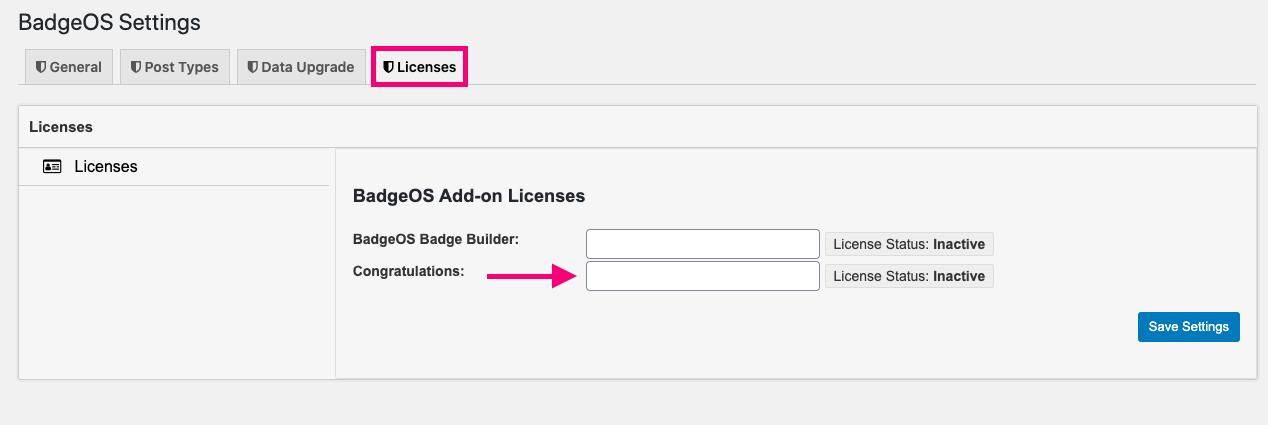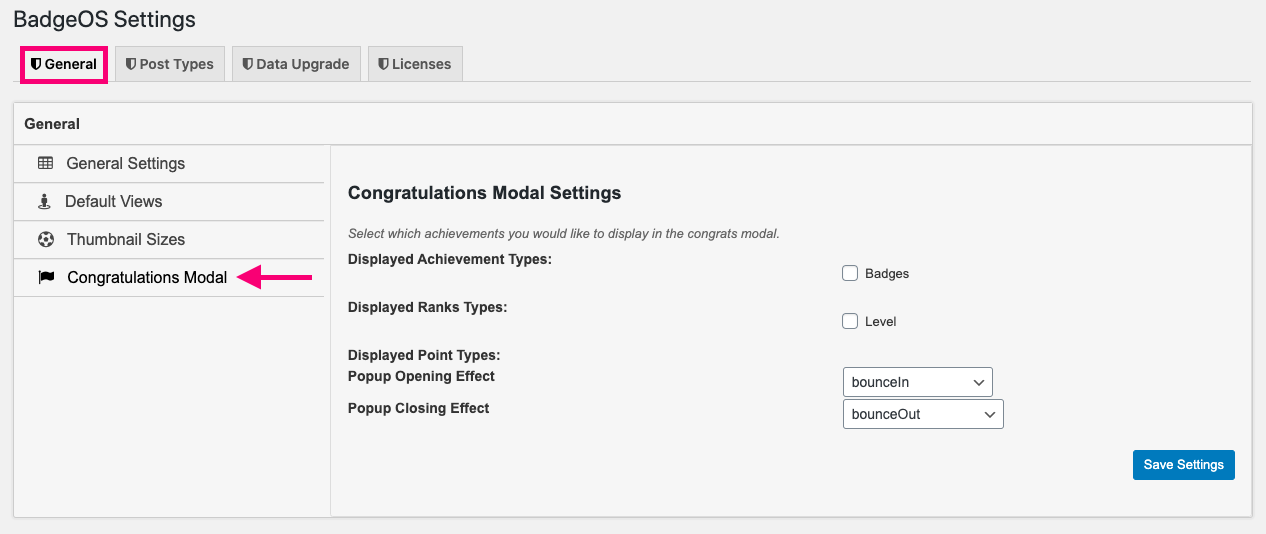The Congratulations Add-on to BadgeOS automatically displays an overlay pop-up window congratulating users as they earn achievements. In this article, you’ll learn how to install the plugin and display congratulation messages when achievements, ranks, and points are earned.
Table Of Contents
- Install the Congratulations Addon
- Activate the Addon License
- Display Congratulation Messages
- Change Congratulation Popup Templates
- Frequently Asked Questions
1. Install the Congratulations Addon
- Install and Activate BadgeOS plugin
- Install and Activate BadgeOS Congratulation Addon
2. Activate the Addon License
- Navigate to BadgeOS and click on Settings.
- Find the tab ‘Licenses’.
- Enter your addon’s license key.
- Hit ‘Save settings’.
3. Display Congratulation Messages
In the Congratulations Modal tab, you can choose on what events the congratulations message will show up.
- Navigate to Settings and go to the General tab.
- Navigate to the ‘Congratulations Modal’ section.
- Select the achievement types that will trigger the congratulations popup in the Displayed Achievement Type field. Achievement types that are not enabled will not trigger the congratulations popup.
- Select the rank types that will trigger the congratulations popup in the Displayed Rank Type field. Rank types that are not enabled will not trigger the congratulations popup.
- Select the point types that will trigger the congratulations popup in the Displayed Point Type field. Point types that are not enabled will not trigger the congratulations popup.
- Go to the Popup Opening Effect and Popup Closing Effect fields to choose between the 42 available effects.
4. Change Congratulation Popup Templates
The following are the two templates created for the congratulation popup addon:
- 404.php
- popup.php
You can override them and add those templates in our theme. These templates can be found here wp-content/plugins/badgeos-congratulations/boscongrat-templates .
BadgeOS Congratulation Add-on FAQs
Why is the Congratulations Popup not appearing after an achievement is earned?
Make sure to check the achievement type from the BadgeOS > Settings > General > Congratulations Modal
How is the Congratulations Popup displayed only for specific achievement types?
Go to BadgeOS > Settings > General > Congratulations Modal and check/enable only the specific achievement type.
How is the Congratulation Popup’s text changed?
To change the text on the congratulation modal go to the Congratulation Text in the Achievement.