Awarding badges to your online community is a great way to keep your users engaged. Here are some of our recommendations for social badges you can easily integrate into your online community.
Note: These badge ideas can be used on any community or membership site, but the specific instructions provided for setting them up are meant to be completed on a BuddyPress community, using the BadgeOS Community Add-on.
Making the first impression!
Reward community members with badges for keeping their profile up to date.
- Welcome
This achievement is awarded when a new member activates their account.
Required Steps: Select “activate account” as a trigger.
- Good-Looking
This badge is awarded to users when they update their profile’s avatar.
Required Steps: Select the “change profile avatar” trigger with the Community Add-on.
- New You
This badge is awarded to users when they update their profile information.
Required Steps: Select “update profile information” as a trigger.
Popularity Contest
Reward users for building friendships and connections.
- Best Friend
This badge is awarded to users when they accept 10 friend requests.
Required Steps: Select the “Accept a Friendship Request” trigger and set the times field to 10.
- Social Butterfly
This badge is awarded to members that send 20 friend requests.
Required Steps: Select the “Send a Friendship Request” trigger and set the times field to 20.
- Community Builder
This badge is awarded to members that create their own group in the community and invite someone to join.
Required Steps: Select the “Create a Group” trigger and then add a new step and select the “Invite Someone to Join a Group” trigger.
- Team Player
This badge is awarded to members when they join 3 different groups within the community.
Required Steps: Select “join a group” as a trigger and set the times field to 3.
- Top Communicator
This achievement is awarded to users when they send a total of 30 private messages on the site.
Required Steps: Select “send/reply to a private message” as a trigger and set the times field to 30.
- Social Chameleon
This badge is earned by joining 5 different groups.
Required Steps: Select “Join a Group” as a trigger and set the times field to 5.
Steppin’ Up to the Plate!
Congratulate users for assuming leadership roles in the community.
- Team Leader
This achievement is awarded to members when they get promoted to Group Moderator/Administrator.
Required Steps: Select “get promoted to Group Moderator/Administrator” as a trigger.
- Inner Circle
This badge is earned by joining a group of VIP members.
Required Steps: Award a badge using the “join a specific group” trigger and then selecting the “VIP” group.
- Empowering Others
This badge is earned by promoting another Group Member to the Group Moderator/Administrator.
Required Steps: Select “Promote another Group Member to Group Moderator/Administrator” as a trigger.
For the Chatter-boxes!
Motivate users to participate in forums.
- Conversation Starter
This achievement is awarded to members when they start a topic in a forum for the first time.
Required Steps: Select “start a topic in a forum” as a trigger. Configure the badge so it can only be awarded one time.
- Valued Contributor
This badge is awarded to users for replying 10 times within a forum.
Required Steps: Select “reply to a forum topic” as a trigger and set the times field to 10.
Staying on track
Encourage users to remain active in the activity streams.
- Supportive Pal
This badge can be earned by favoriting 35 items shared on the activity stream.
Required Steps: Select “Favorite an Activity Stream item” as a trigger and set the times field to 35.
- Bronze Contributor
This badge is awarded to users when they post 10 times on the activity stream.
Required Steps: Select “Write an Activity Stream message” and set the times field to 10.
- Silver Contributor
This badge is awarded to users when they post 20 times on the activity stream.
Required Steps: Select “Write an Activity Stream message” and set the times field to 20.
- Gold Contributor
This badge is awarded to users then they write 30 posts on the activity stream.
Required Steps: Select “Write an Activity Stream message” and set the times field to 30.
- Responsiveness Master
This badge is earned by replying (commenting) on 15 posts on the activity stream.
Required Steps: Select “Reply to an item in an Activity Stream” as a trigger and set the times field to 15.
- Group Contributor
Earn this badge by posting 10 times in a group’s activity stream.
Required Steps: Select “Write a Group Activity Stream message” and set the times field to 10.
Give these badges a try and get in touch if you need any support setting them up! Also, let us know of any other badge ideas you’ve tested and tried in the comments below!










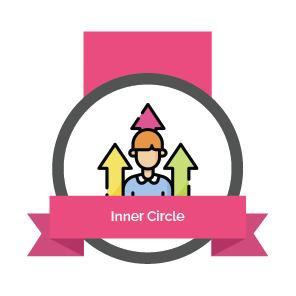


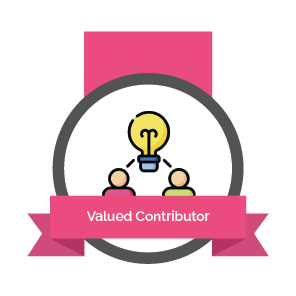





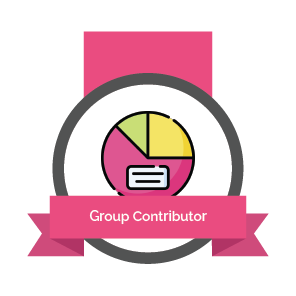



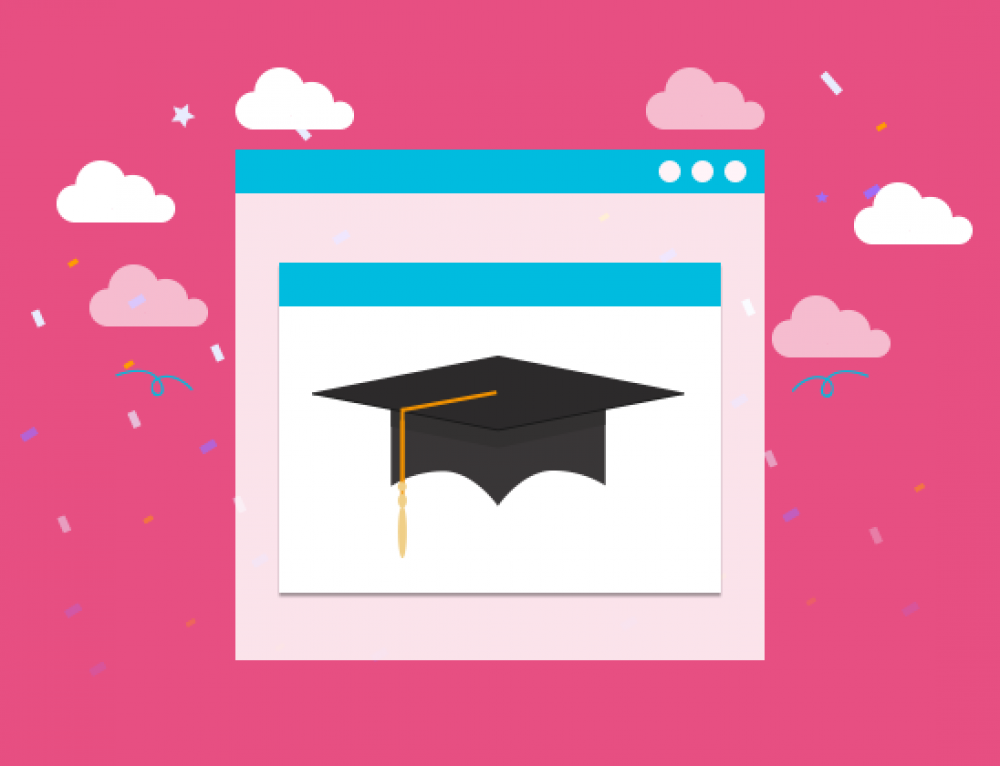
Leave A Comment