We’re excited to announce the availability of version 1.3 of BadgeOS, the powerful, free achievement and engagement management system. Central to BadgeOS 1.3 is the seamless integration of the popular Credly Badge Builder.
Design Beautiful Badge and Achievement Images from within WordPress
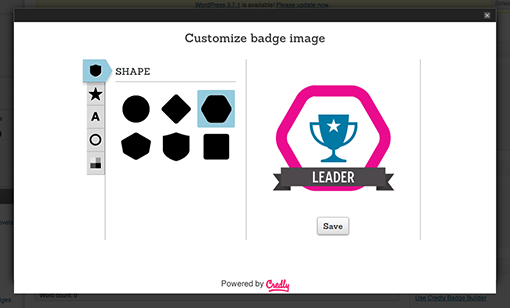
Use the integrated Credly Badge Builder to easily create beautiful badge images right from within WordPress. Launch the Badge Builder from any achievement or achievement type editing screen.
[hr][twocol_one]
- Use the integrated Credly “Badge Builder” to create professional looking badge images right from within WordPress
- Launch the Badge Builder from any achievement or achievement type editing screen in WordPress admin
- Choose from a variety of badge shapes and border styles
- Select from a library of thousands of images from the The Noun Project, or upload your own to the center of any badge
- Add or remove a banner with text to your badge
[/twocol_one] [twocol_one_last]
- Full color palette selection for border, fill, icon and banner
- Saves automatically to your WordPress Media Library for easy re-use for other achievements or anywhere else on your site
- Edit previously created badge and achievement images and save new versions to your Media Library
- Simply enter your Credly credentials in the “Credly Integration” settings menu in BadgeOS to enable the Badge Builder. If you don’t have a Credly account, create one for free.
[/twocol_one_last][hr]
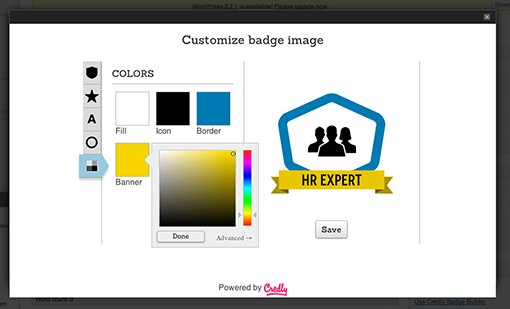
Choose from a variety of badge shapes and border styles, and adjust the colors of each element.
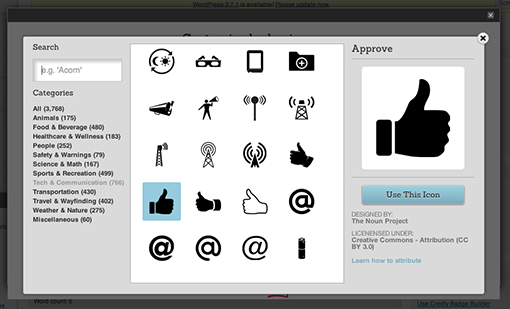
Select from a library of thousands of icons from The Noun Project, or upload your own to the center of any badge.
If you have not yet linked your Credly account to your BadgeOS site, visit “Credly Integration” in the BadgeOS menu on your WordPress site to enter your credentials. The Badge Builder will then be available to you when editing andy Achievement Type or achievement posts.
Other highlights in BadgeOS v1.3 include:
- New shortcode for Credly “Custom Assertion Location” for displaying badges issued by Credly Pro users on your site [credly_assertion_page]
- Specify a custom message to include with Credly notification emails (see “Credly Integration” settings)
- New achievements now have a default maximum earning setting earning of 1.
New Add-Ons:
To extend your BadgeOS site, check out the growing BadgeOS Extension Library available from the “Add-Ons” menu on your site or at BadgeOS.org/add-ons.
Upgrade to v1.3 today and check out the growing list of BadgeOS extensions.
[hr]
Release Notes v1.3.0:
- Added: Credly Badge Builder – Build your own unique badges directly from the post editor (with link to free Credly account).
- Added: badgeos_is_achievement() to check if a given $post or $post_id is a BadgeOS achievement.
- Added: New [credly_assertion_page] shortcode for Credly Pro users.
- Added: Specify a custom message to include with Credly notification emails
- Updated: badgeos_award_achievement_to_user() now checks that the passed $acheivement_id is a real achievement.
- Updated: New achievements now have a default max earning of 1 (blank for infinite).
- Updated: BadgeOS Help page now links to Github.
- Updated: “Featured Image” text now says “Achievement Image” when working with an achievement post.




Leave A Comment