 The “Auto Messages” add-on allows BadgeOS site owners to trigger special messages for users after they cross particular achievement and site activity thresholds. The message will appear for earners on their screen as a modal (overlay) window once they reach the conditions specified for the message.
The “Auto Messages” add-on allows BadgeOS site owners to trigger special messages for users after they cross particular achievement and site activity thresholds. The message will appear for earners on their screen as a modal (overlay) window once they reach the conditions specified for the message.
Sample uses:
- Congratulate users on their progress
- Offer new tips to users each time they login or at specific thresholds.
- Ask users to complete a survey after they have earned a certain number of points or achievements, or after a specified number of logins
- Encourage users to try a new activity after they complete a certain number of achievements of a particular type.
- Offer information about prizes or rewards available to users who have achieved new point totals.
- Inform users of resources or activities available to them based on their activity
- And more!
When the Add-on is activated, BadgeOS admins see a “Messages” option in their BadgeOS plugin menu. Modal (pop-up window) messages can be triggered based on a range of site activity and achievements, including the following:
- Login Count (number of logins to the site)
- Earned points (total number of points accrued)
- Number of achievements or badges earned of any achievement type
BadgeOS admins can create as many Auto Messages as desired, each with its own activity threshold.
Messages can either be custom content specified in a rich media editor, or they can embed a link to any web site, including local pages or posts on your local site or any external link. The width and height of the message window can also be customized on a per message basis.
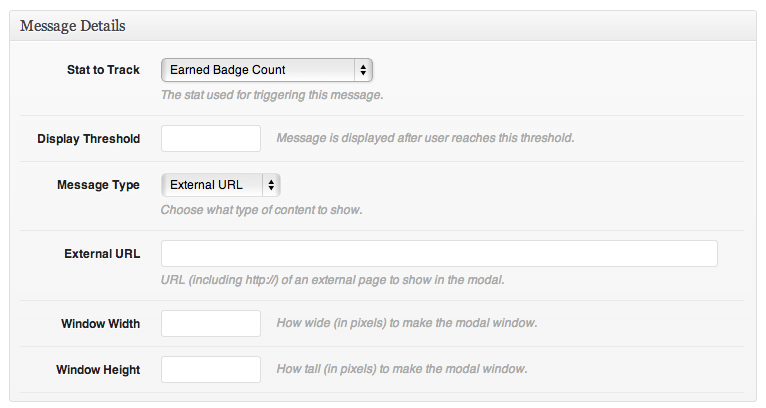
Note: This add-on does not trigger messages based on completing specific achievements. It does trigger messages based on the number of achievements earned, the number of points earned, and the number of times a user has logged in.




