LearningTimes and the BadgeOS Team takes your feedback very seriously. As a result, we just have made some big changes! It is now easier than ever to engage and reward your audience using BadgeOS 3.0.
What’s New in 3.0?
1) Rank Types.
2) Point Types.
3) Added Option to Select Point Type When Awarding Points with Achievements/Ranks.
4) View Earned Points on the User Profile Page.
5) View Earned Ranks on the User Profile Page.
6) New Triggers.
7) Separate Database Table For Achievements.
8) Option to Transfer Users Earned Achievements from metadata to custom DB Table.
Rank Types:
We have introduced the ranks system in this new version. Now you can award your users with different types of ranks also. Each rank can just hold a title or also include a rank logo. You can allow the user to earn a rank through their earned points or via a predefined required steps (like Login into the website, Daily visit the website, etc) or both.
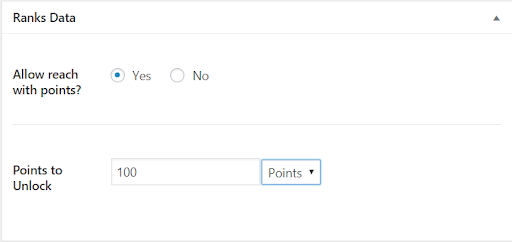
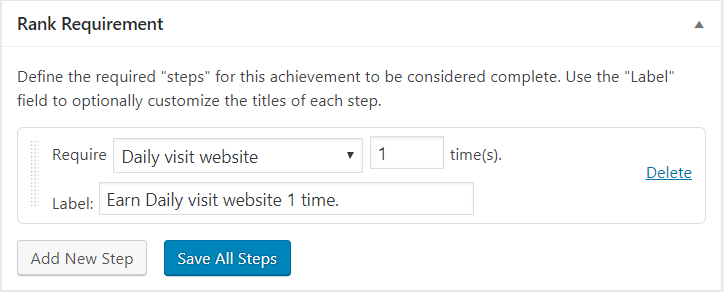
How to Add New Rank Type:
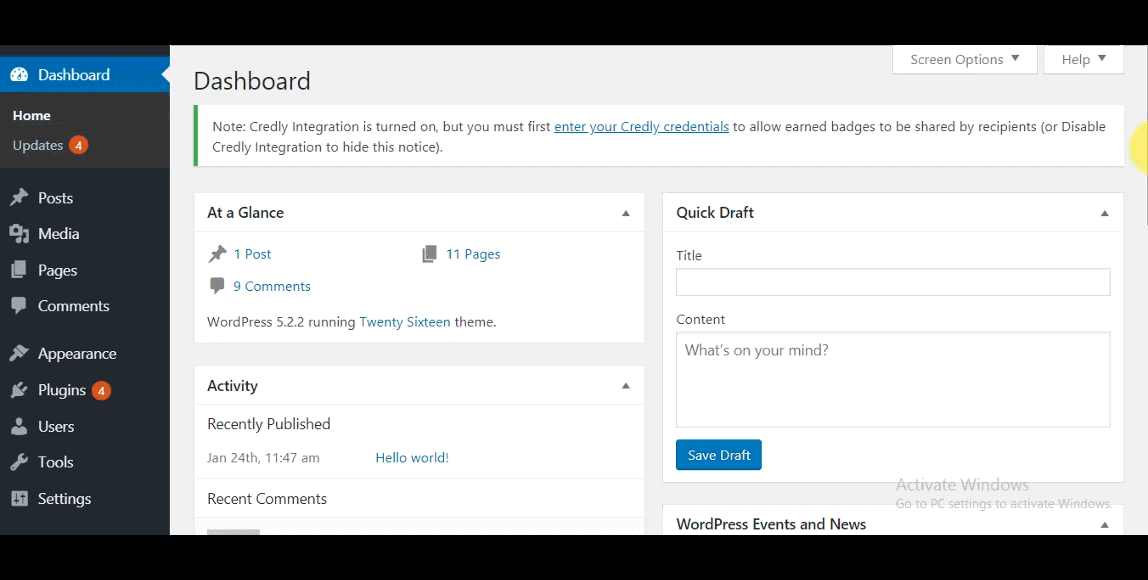
The admin can also award or revoke the rank from WP Dashboard > Users > Edit user page.
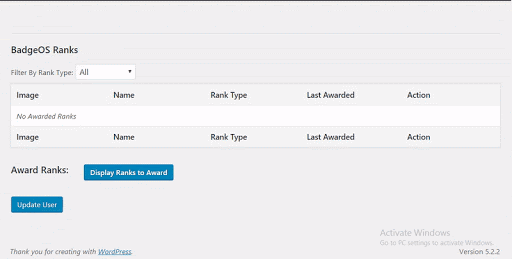
The achievement can be awarded multiple times to a single user, but the ranks will be awarded only one time.
Point Types:
In version 3.0, BadgeOS gained support for multiple point types allowing you to set-up an unlimited number of point types. Now you can create different types of points to reward your users on completing WordPress events. You can set different criterion for crediting points to the user’s account. Moreover, you can also set a different criterion for deducting points from the user’s account.
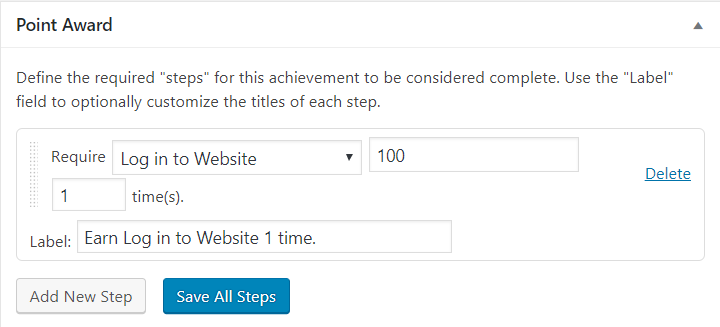
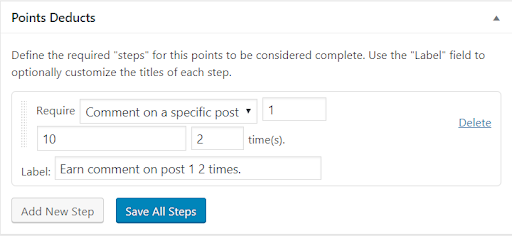
How to Add New Point Type:
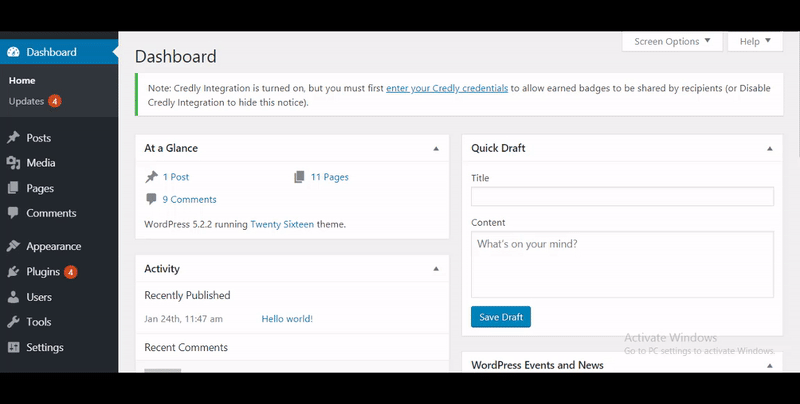
The admin can also award or deduct the points from WP Dashboard > Users > User edit page.
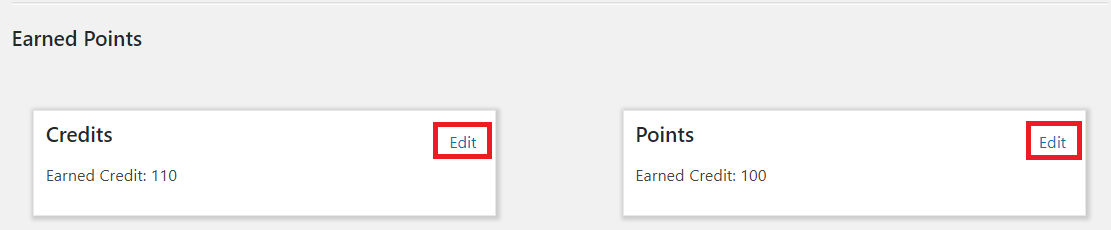
Select Point Type When Awarding Points with Achievements/Ranks:
Added points types will show in the achievement data meta box with the option “Points Awarded”.
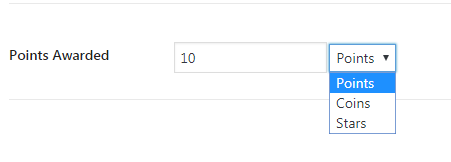
Points on the User Profile Page:
The user can view its earned points on the user’s profile page.
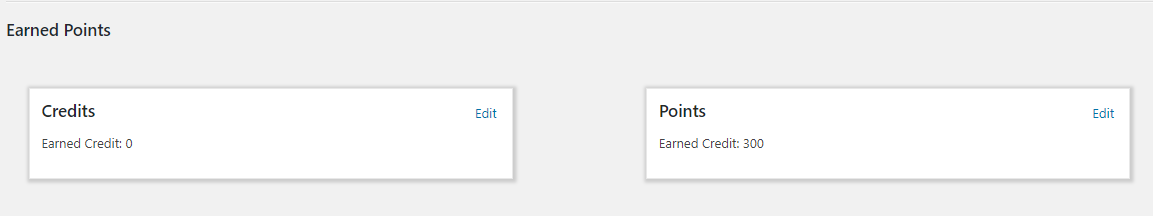
Ranks on the User Profile Page:
The user can view its earned ranks on the user’s profile page.
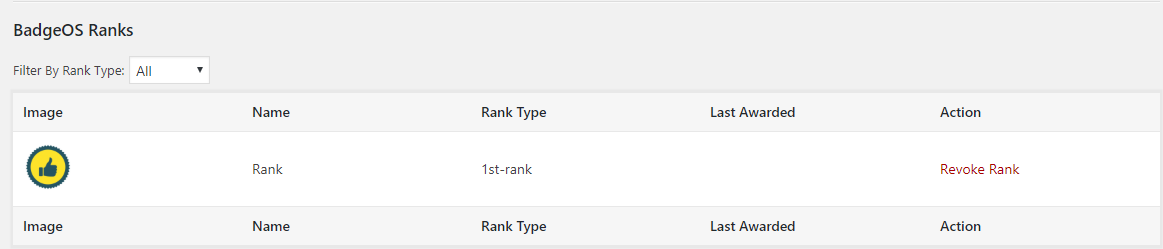
New Triggers:
We have also introduced two new triggers, so you can award more achievements to your valuable users.
Daily Visit Trigger:
The administrator can award achievements, points or ranks if the user visits the website daily. The user can earn this achievement once a day.
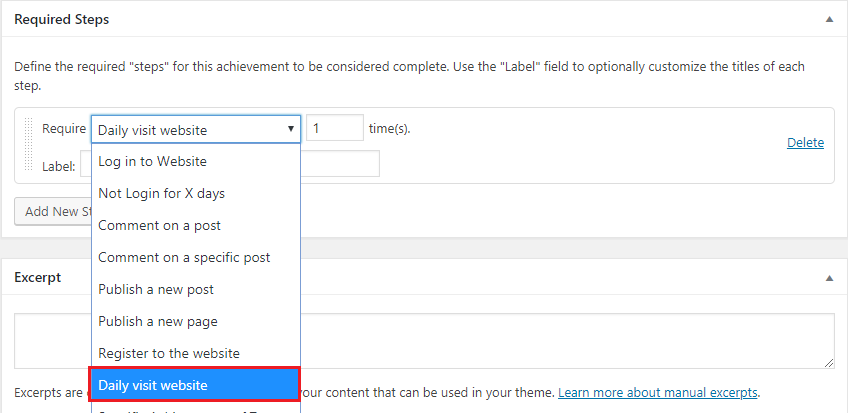
Register to the Website Trigger:
The administrator can award achievements, points or ranks if the user registers to the website. This achievement will be awarded one time only.
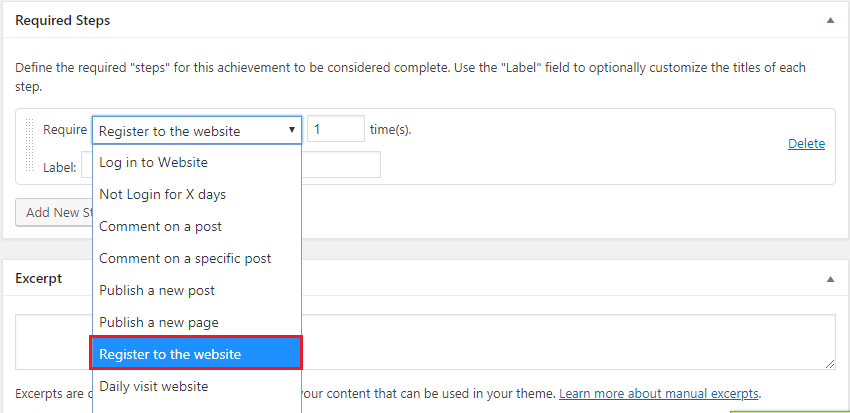
Separate Database Table for Achievements:
In addition to the features described above this update includes modifications to the core structure of BadgeOS database also. After this update, The achievements will be stored in a separate database table.
Our developers also developed a migration script, so you can easily migrate your earlier created achievements into the new tables and keeps your achievements data in a loop.
Option to Transfer Users Earned Achievements from metadata to custom DB Table:
We added an option to transfer users earned achievements, badges, etc from metadata to a custom database table by clicking on a button.
The button will only show if you have created/awarded the achievement with any previous BadgeOS version and when activated the latest BadgeOS 3.0 version to transfer users earned achievements, badges, etc from metadata to a custom database table.
We are really excited for the users to try the new update and provide us with your valuable feedback.




Leave A Comment