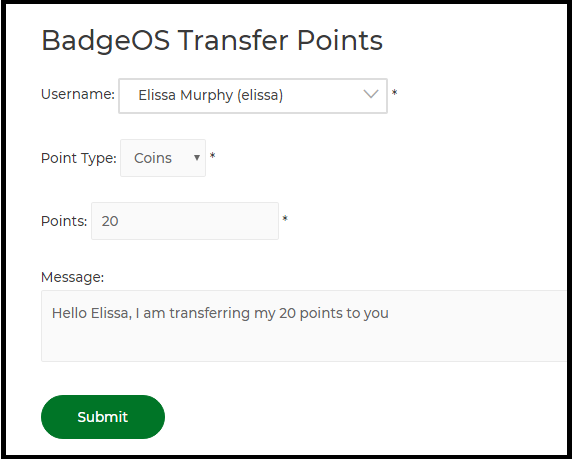BadgeOS Transfer Points add-on is used to transfer BadgeOS points among users. A user can transfer their points to any other user. BadgeOS Transfer Points add-on is compatible with BadgeOS version 3.0 so it also provides the support of transferring points of different point types.
Transfer Points to Specific User Roles
You can transfer BadgeOS points to only specific user roles
Transfer Points of Specific Point Types
You can transfer BadgeOS points of specific point types only
Email Notifications
Emails will be sent to both users containing the info of points transaction
Features:
- Simple and easy points sharing form, user can transfer points simply by filling username, point type, amount of points and message fields.
- Option to set user roles, only allowed user roles will be able to transfer points.
- Admin can choose which BadgeOS point types can be enabled for sharing.
- Option to hide “Point Type” field from frontend form, if only 1 point type is allowed.
- Option to set minimum amount of points a user must have in order to transfer the points.
- Option to set minimum amount of points user can transfer.
- Option to set maximum amount of points user can transfer in total.
- Option to set maximum amount of points user can transfer to a single user.
- Option to set maximum amount of points user can transfer in a specified period of time (Minute/Day/Week/Month/Year).
- Option to set maximum number of times user can transfer in total.
- Option to set maximum number of times user can transfer to a specific user role.
- Option to set maximum number of times user can transfer to a single user.
- Option to set maximum number of times user can transfer in a specified period of time (Minute/Day/Week/Month/Year).