BuddyPress offers a myriad of fantastic features to help build a community around your brand – taking your business to another level.
With more than 200,000 downloads on WordPress.org, many online communities across a variety of industries are powered by BuddyPress. According to BuiltWith the plugin is used in over 123,000 live sites. BuddyPress also works in harmony alongside bbPress, which is a great solution for support forums. This free plugin includes social features for all kinds of communities, whether you are a large network with thousands of participants or a small private circle of friends bonded by common interests. The plugin is constantly evolving with the team regularly introducing new exciting features.
In this article, we’ve rounded up a few tips for how to successfully “gamify” your online community using BadgeOS community add-on, an integration between BadgeOS and Buddypress.
Gamification and Socialization
The main benefit of including game features in your BuddyPress community is that they make socializing more fun. This keeps your users more engaged, eager to contribute more content, and spend more time on your site. Receiving a reward is a good incentive for posting, commenting, and interacting with other community members. Different rewards also create a sense of achievement and healthy competition to keep your users hooked.
Many companies have experienced impressive positive results from implementing gamification strategies. For example, Samsung saw a 500% increase in customer product reviews, and a 66% increase in site visits when using a gamified system with Samsung Nation. Similarly, Aetna, the insurance company, used gamification to successfully boost daily healthy activities by 50% and increase their average website session duration and engagement levels.
How To Gamify Your BuddyPress Community With BadgeOS
The BadgeOS community add-on allows you to make all your user’s community and website activities more game-like. BadgeOS allows you to reward users based on certain activities, known as triggers. For example, with the BadgeOS Core plugin you can award points, badges, or ranks for the following triggers:
- Log-in to website
- Comment on a post
- Comment on a specific post
- Publish a new post
- Publish a new page
- Register to the website
- Daily visit website
- A specific achievement
- Any achievement
- All achievements
- Visit a page
- Visit a post
The BadgeOS Community add-on lets you reward BuddyPress users for completing the following actions:
- Profile Updates:
- Activate Account
- Change Profile Avatar
- Update Profile information
- Social Actions:
- Write an Activity Stream message
- Write a Group Activity Stream message
- Reply to an item in an Activity Stream
- Favorite an Activity Stream item
- Send a Friendship Request
- Accept a Friendship Request
- Send/reply to a Private Message
- Group Actions:
- Create a Group
- Join a Group
- Join a Specific Group
- Invite Someone to Join a Group
- Get Promoted to Group Moderator/Administrator
- Promote another Group Member to Group Moderator/Administrator
- Discussion Forum Actions:
- Add a New Forum Topic
- Reply to a Forum Topic
You can further enrich this user experience by adding triggers from other add-ons, such as:
- Using the Activity Code add-on you can allow your users to earn achievements by correctly entering a code. These codes can be shared by the admin during live events or webinars to confirm attendance.
- When using BadgeOs with BuddyPress, the Invite Codes add-on gives you the possibility to automatically add users to a specific BuddyPress group when they use a special Invite Code. You can also create an achievement the user will receive for joining the group.
- With the Share2Earn add-on, you can link points to actions that increase conversions, not just community count. For example, if users share your products or content on their social media, you can reward them with points or badges. A token to thank them for helping to spread the word about your business.
Create A Reward System For BuddyPress With BadgeOS
Let’s take a look at how you can create a reward system for your BuddyPress site using BadgeOS and the Community Add-On. The gamification elements we will use for this sample reward system are:
- Achievements
- Points
- Ranks
- Leaderboards
- Progress Maps
Achievements (Badges and Quests)
You can award badges for specific community milestones your users achieve on your website to encourage participation. Some examples of badges you can add to a BuddyPress site include:
- Community activist can be awarded to a user once they post 25 comments;
- Best Friend can be given to someone who sent 10 friend requests to community members;
- Group Leader can be awarded to users when they get promoted to Group Moderators/Administrators;
- Active Communicator can be given to a user that has written 15 messages in the activity stream;
- Conversation Starter can be awarded to a user that has started 5 forum topics.
Continue to challenge your users with a series of Achievement types to create a quest. Here is an example of how a quest can work:
In a pirate-themed site, you can create a quest to earn a “Treasure”. Doing so will require you to first earn a series of rewards or badges titled “gem”, “gold”, and “silver”. Once those three badges are earned, the user will be awarded the treasure badge and will complete the quest.
You can also create a quest for users to earn a “Social Leader” badge. To do so they will first have to earn a series of badges including:
- A “Popular” badge for accepting 30 friend requests;
- A “Group Leader” badge for getting promoted to Group Moderator;
- A “Best Helper” badge for replying to 10 forum topics;
- An “Action Taker” badge for creating a group.
To encourage more interaction between members, you can also prompt users to nominate others in the community to earn achievements using the Submissions and Nominations add-on. For example, users can nominate other members to earn a “Social Leader” badge if they perceive them as worthy according to site interactions. Their nomination can be reviewed by the admin and then accepted.
Points
Incentivize continual activity by allowing your users to collect points. You can also create a custom name for these point systems that align with your brand identity. For example, in a world of Turtle Ninjas, you’d probably name your points ‘pizzas’. Hence, your users can receive different amounts of pizzas for completing different actions. In a community revolving around weightlifting, users could earn points called “strength” for each of their interactions.
In your BuddyPress community, you can award points for any of the available triggers. Some examples you could create include:
- Award 10 points to users for updating their profile information;
- Award 1 point for each activity stream message posted;
- Award 20 points to users that create a group;
- Award 5 points to users each time they reply in a forum.
As your users collect points by interacting with the community, you can further motivate them by allowing them to use points to unlock exclusive badges or ranks. You can even allow them to redeem their points for something valuable, like exclusive content or discounts on other products available on your site.
Ranks
Create a hierarchy of community members based on the number of points they have using BadgeOS ranks. Additionally, to solidify brand identity with your users, create a naming convention consistent with your brand. For example, in the Star Wars community, the ranks could be:
- Youngling (Up to 100 points)
- Padawan (100-500 points)
- Knight (500 – 2000 points)
- Jedi Master (2000+ points)
You can also create ranks based on the roles each user plays in a community using a set of action requirements. For example:
- A New Site Member Rank will be awarded to users for activating their accounts.
- A Valued Participant Rank will be awarded to users once they earn 50 points by completing community activities.
- A Leader In The Making rank will be awarded to users once they earn 100 points by completing community activities.
- An A-list User Rank will be awarded to users that have earned the “Social Leader” badge and have earned 200 points.
Leaderboards
Foster a healthy sense of competition among users by adding Leaderboards to your site using the BadgeOS Leaderboards add-on. With all user points, achievements, and ranks on display, users will be motivated to interact with the site in order to keep moving up the leaderboard.
Progress tracking
Having clear, well-defined goals is essential for us to reach our objectives. Using the Interactive Progress Map add-on, you can visually display a user’s progress through your reward system in a progress map. This map showcases the achievements/ranks that have been obtained and those which remain pending. This way, users can clearly visualize the path they must follow to advance on the site.
Display user’s achievements
Make sure your users have quick access to their earned achievements. This can be done using widgets or by creating a separate page on the user’s dashboard page. You can find instructions for using these tools in our documentation here.
Note: Don’t forget to create a page announcing the rules of your gamification campaign or reward system so that your users can refer to it and understand where they are in their journey. The details of your gamification campaign can also be shared within other business operations, such as marketing campaigns and social media to help drive website traffic and conversions.
What are you waiting for?
Gamifying your BuddyPress community is an effective way to make users more active and engaged. Implementing goal setting, rewards, and elements of competition will make your community more fun and attractive for new and existing users. You can start implementing these strategies for free with the BadgeOS Community add-on. Don’t forget to tell us about your reward system in the comments below!
If you need any help with the design or configuration of your gamification campaign, do not hesitate to reach out to our experts.





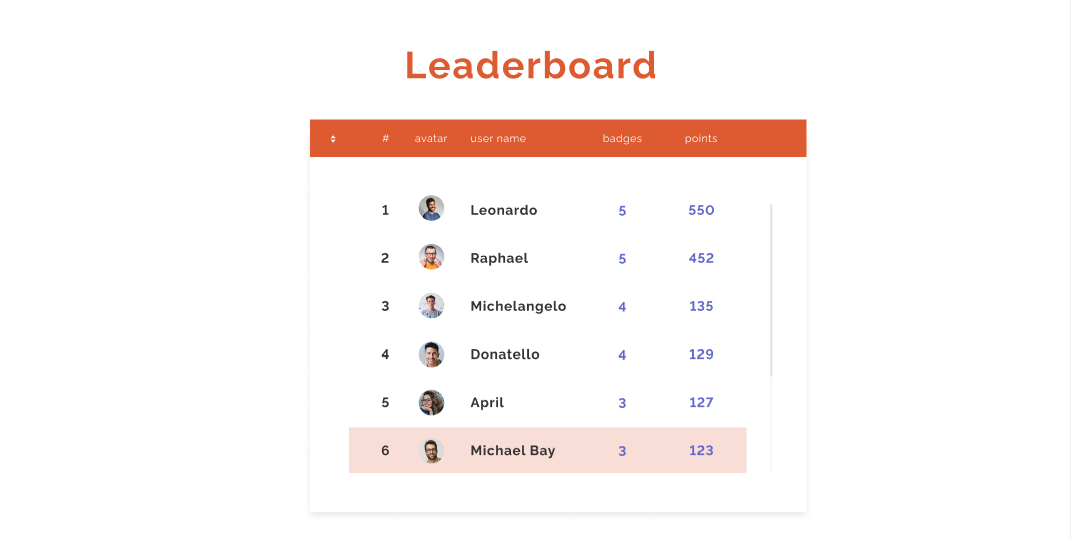

Leave A Comment