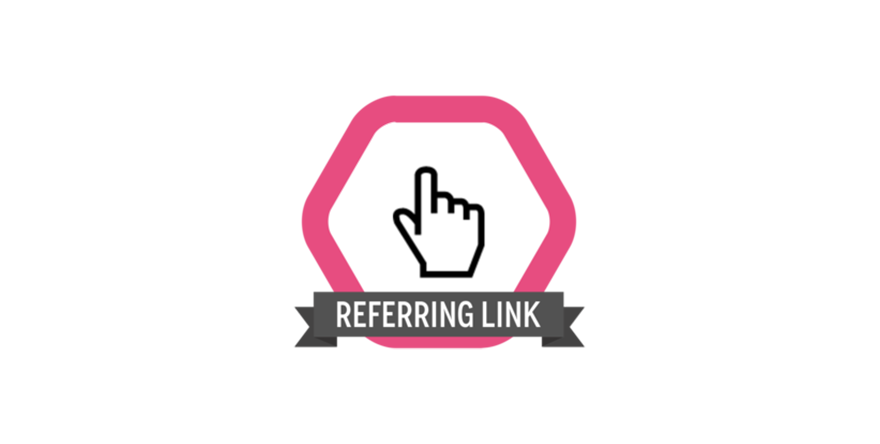Put the link on an external or partner web site, in an email message, on a submission or survey confirmation page, at the end of a video, or even in a post or page on any site on your network. The user clicks and — voila — they earn a specified achievement or badge.
How it Works
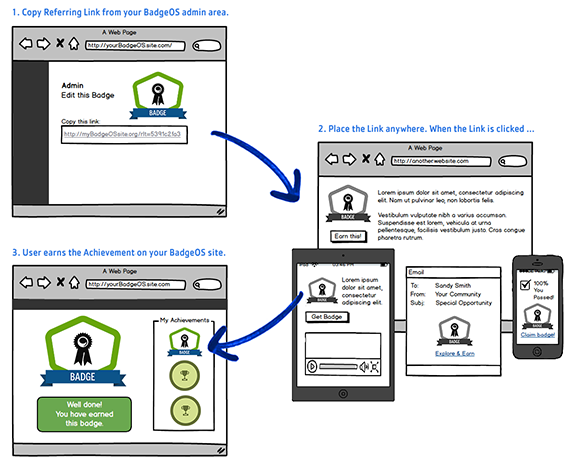
When the Add-on is activated, a new “Earned by” menu option called “Referring Link” becomes available for any achievement. It will automatically generate a unique “Referring Link” for you to copy and place anywhere. (It will also optionally add a link on the achievement’s page on your site to another site or page, encouraging users to complete an activity or call to action elsewhere.)
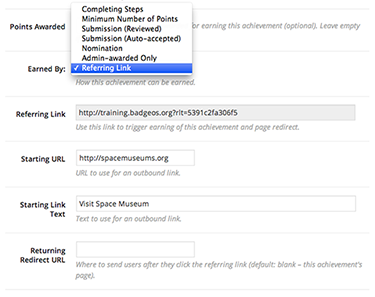
With the Referring Link Add-on activated, you’ll see a new option in the “Earned by” menu which you can choose for any achievement.
If the user is already logged into your site when they click the link, they badge will be earned immediately. You can even configure where the user lands when they get back to your site; by default they’ll return to your achievement page where you can display a congratulatory message.
What happens if a user is not already logged in to your site when clicking a Referring Link? With the bonus “Guest Achievement” add-on activated, users will be awarded the achievement upon logging in or joining your site.
Just a few examples of how you might use Referring Links:
- Place a Link Trigger on the confirmation page of a quiz or survey, at the end of a YouTube or other video, or in other learning modules or experiences so that users who complete the activity get credit on your BadgeOS site.
- Encourage your audience to visit partner or other external web sites to explore resources, and then give them credit when they return to your BadgeOS site.
- Include Link Triggers in email messages, advertising campaigns or other communication to potential or current site members, and instantly reward them when they click through to your site.
- Put a Link Triggers on a specific blog post or page of your site, rewarding readers who join your site from that page and tracking the success of your calls to action.
- Trade Referring Links with affiliate or partner sites, and reward each other’s members when they join affiliated sites
- Great for promotional offers posted by email or on websites (i.e. “Join our site today and earn this limited edition badge.”)
- Use Referring Links on sites across a multisite network to encourage crossover participation and site discovery
- And so much more … the possibilities are truly endless!
Recommended Related Add-on:
-
Guest Achievements: Visitors who arrive at your site from a Referring Link, but who are not yet logged in or members of your site, automatically earn their achievements upon logging in or joining.
Praise for the Referring Links Add-on:
“We love this add-on. We can give our community members credit for visiting partner sites around the city.”
– Gus D., Memphis, TN
“We’re using this plugin to give credit to users who complete surveys we host on another site. It’s perfect.”
– Alexandra W., Philadelphia
Notes:
If you do not already have the free BadgeOS plugin™ plugin (version 1.4.1 or higher) activated, you will need to do so before using this Add-on.
DETAILS
Version 1.0.2
LearningTimes