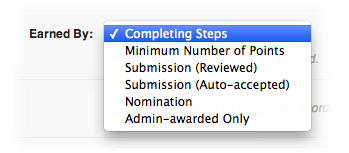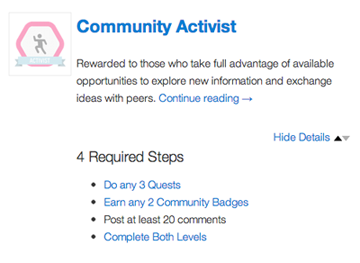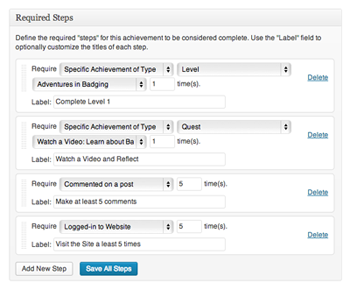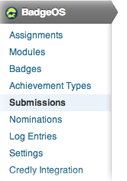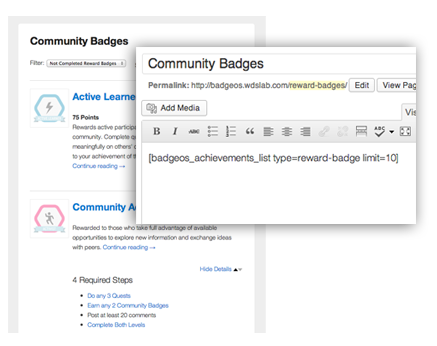Fantastic Features Available
BadgeOS™ is plugin to WordPress that allows your site’s users to complete tasks, demonstrate achievement, and earn badges. You define the Achievement types, organize your requirements any way you like, and choose from a range of options to determine whether each task or requirement has been achieved.
Multiple methods for awarding and defining achievements:
-
- Reviewed submissions
- Auto-approving submissions
- Nominations and review
- Site activity (triggers based on commenting and logging in to your site)
- Completing specific other achievements one or a specific number of times
- Completing one, select or all achievements of a specific type
- Point thresholds
- Admin Given
Define an Unlimited Number of Achievement Types
Use BadgeOS to create an unlimited number of achievement types, and easily define how they relate to one another.
For example, perhaps you want to create an achievement type called “Levels” which are completed when a member of your site completes any five “missions”. And maybe a Badge is awarded after all Levels are complete. No problem. Create achievement types for Missions and Levels, and then start use the Steps manager to easily indicate what steps are required. Voila. You can name the achievement types anything you like, and can set up the relationships between them with unfettered control.
Use the BadgeStack add-on to BadgeOS to automatically set up Levels, Quests, Quest Badges and Reward Badges, and to populate your new site with sample data you can use to take BadgeOS for a test ride.
Theme Agnostic
BadgeOS was developed to work with just about any WordPress theme. No special hooks or theme updates are needed. Just activate BadgeOS and you’ve got an engagement management system with badges running on your WordPress site.
Required Steps’ Manager
BadgeOS gives you a simple yet powerful admin interface for defining the “Required Steps” for any badge or achievement. In seconds, you’ve linked together one or more independent triggers, steps or actions into the conditions needed to earn a badge or mark an achievement.
The Required Steps Manager allows you to combine all methods for rewarding and integrate all types of achievements into a single set of rules to determine whether members have completed the stated achievement. BadgeOS is a powerful algorithm creator allowing site managers to develop both simple and highly complex conditions and thresholds to measure achievement and progress.
Submission and Nomination Review
As site members complete achievements requiring the submission of evidence or a nomination by peers, the BadgeOS admin area collects that information for easy review. Approve or deny submissions with one click, or add comments to engage the member and elaborate on your decisions. Notification emails inform you when people on your site have made submissions.
Shortcodes
BadgeOS shortcodes make it easy to turn any WordPress page into an achievements page. Use BadgeOS shortcodes to list achievements of any specified type and to define the number you’d like displayed before paginating kicks in.
For example, maybe you created an achievement type called “Milestones” and another one called “Benchmarks”. Use the shortcodes to place the Milestones on an aptly named page, and add the Benchmarks by inserting shortcode to another page.
Extensibility and BadgeOS Add-ons
BadgeOS was designed to be a true operating system for converting any WordPress site into an engagement management application. The kinds of things that can trigger and recognize achievement don’t end with the powerful batch we’ve included in core BadgeOS. The imagination is the only limit.
BadgeOS has released a range of Add-Ons that enhance the core functionality of the system with specialized functions. You can also check out some of the BadgeOS customizations we’ve implemented to extend BadgeOS functionality.
Enhanced by WordPress Plugin Library
Knock yourself out adding functionality to your BadgeOS-enabled site through additional WordPress plugins. Want to hide achievements from non-members of your sites? There’s a plugin for that. Looking to relate badges and achievement opportunities to existing blog posts? There are plugins for that, too. WordPress sites running BadgeOS empower all sorts of opportunities to engage members in deep ways as they contribute, share, and demonstrate achievement.
Hey! Join Our Community
We’ve got a growing set of extensions requested by the community to enhance the functionality of the powerful BadgeOS system.