Video games are so addictive that people willingly play them for hours on end. Users are highly motivated by the possibility to unlock new levels, earn points or virtual currency, and many rewards as they move through a game. What if you could make online shopping experience feel as fun as a game? Applying similar game mechanics to your online store is a good place to start. By rewarding purchases and other activities with status rankings, points, and achievements you can keep customers engaged and loyal to your brand.
Game-like elements can be added to your WooCommerce store using the BadgeOS plugin. Check out this post to find out how. Click To TweetGame-like elements can be added to your WooCommerce store using the BadgeOS plugin. In this post, we’ll show you how to create a fun reward system using badges, points, and ranks for your WooCommerce store with BadgeOS. Additionally, we’ll look at how a well-designed reward system can benefit your online business.
Gamification’s Impact On E-Commerce
Gamification is already transforming the way in which successful businesses make sales. Just take a look at Starbucks’ Rewards program, to which the company attributes 40% of its total sales. Another great example of gamification in business is the gamified Pizza Hero app that has increased Domino’s sales revenue by 30%. Domino’s also has a reward program in which customers earn points with each order that can be redeemed for a free pizza. Autodesk has also succeeded in using gamification strategies. By introducing a gamified free trial they saw a 54% increase in trial usage and a 15% increase in buy clicks.
These major businesses, like any other online store can, witnessed real engagement and sale improvements from making their platforms more attractive and gamelike. There are many game elements you can implement in an online store. BadgeOs gives you all the necessary framework and tools to set up a badge or point reward system or even build a tiered loyalty program using ranks.

Gamification Used In Real Businesses
Gamification techniques have been used extensively in business, both online and offline. Many e-commerce stores use badges, points, and rank systems to design different kinds of customer reward and loyalty programs. Some stores opt for simpler systems based on redeemable points. Others choose more complex designs in which customer investment and loyalty are made equivalent to loyalty tiers, giving more committed buyers a higher status and better perks.
Let’s take a look at how some real-life businesses use gamification techniques and reward systems to increase sales and consumer loyalty:
Nordstrom’s Nordy Club
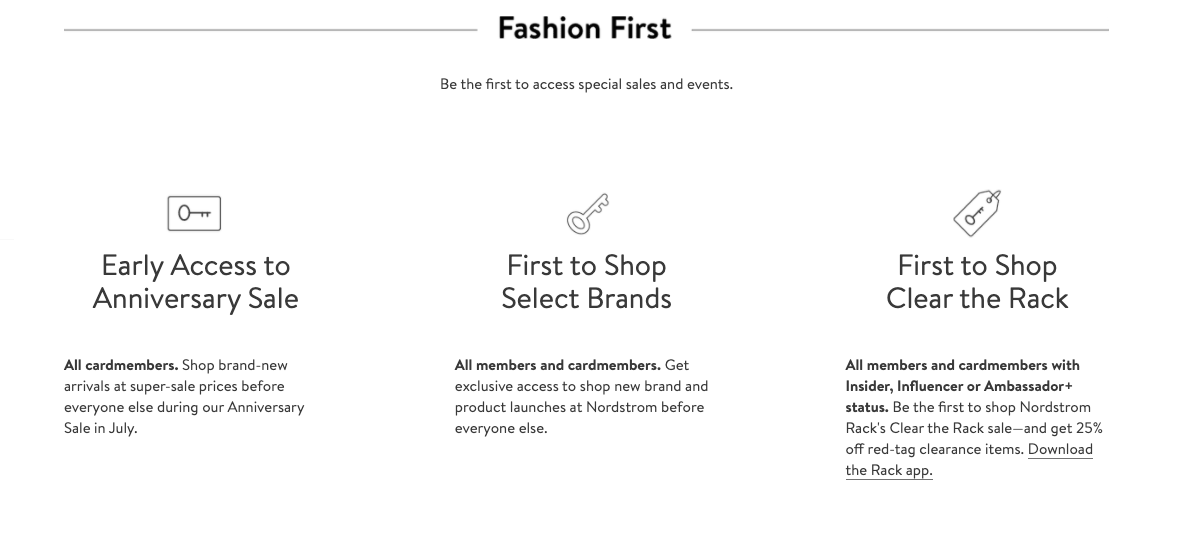
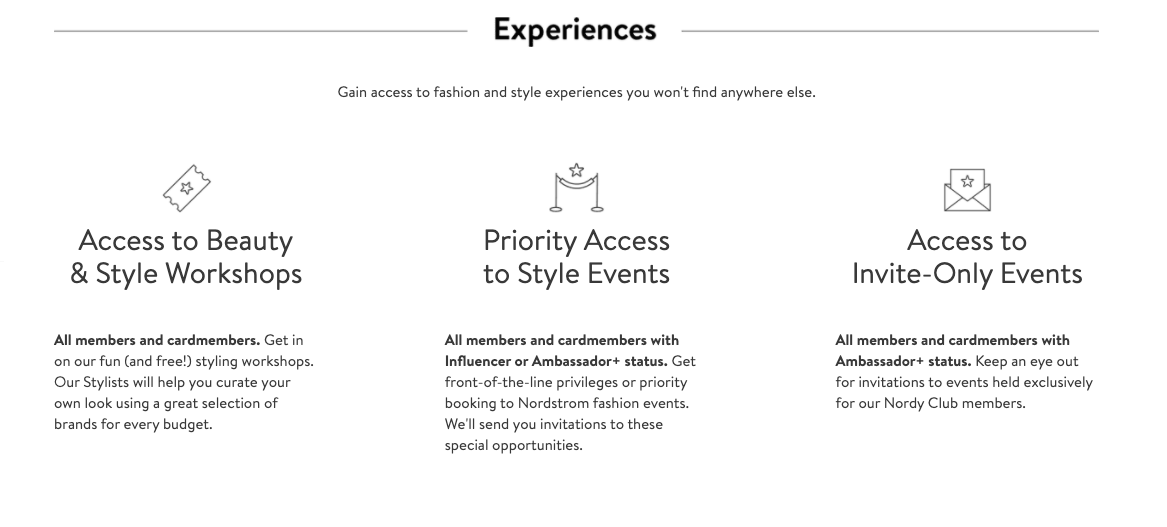
Nordstrom is a huge retailer, with physical business locations and an online store. This brand has successfully built a group of loyal customers by creating an exclusive member club. All members that subscribe to their club get instant access to some perks. However, as members continue to spend more at the store, their “status” or “rank” increases. As a result, they get access to discounts and exclusive benefits.
Ghost

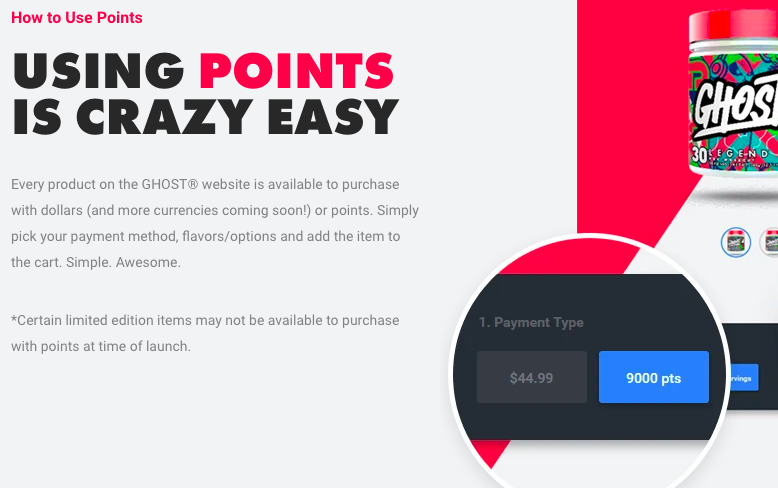
Ghost’s online store is a great example of gamification in action. This supplement business allows users to earn a set amount of points with each of their purchases. Users can accumulate their points from several purchases and later redeem them in exchange for more products. This type of set-up motivates the user to continue purchasing to get access to free products later on.
Beer Hawk
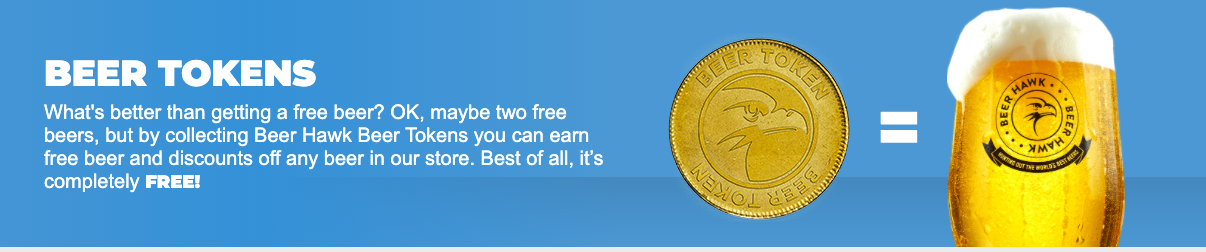
Beer Hawk is a beer retailer with a cool reward system that is based on tokens. Tokens, which can be compared to badges, are earned with every purchase and can later be redeemed for free beer and discounts. This incentivizes customers to continue to order their beer beverages from this retailer rather than shopping at different places each time.
Gamify WooCommerce With BadgeOS
There are many different ways to use the integration to gamify your WooCommerce store. Take a look at some of the options below:
Reward Customers For Purchasing A Product
Achievements and points can be earned by customers that purchase a product from your WooCommerce store. To assign a badge or achievement to a customer for purchasing a product follow these steps:
- From the WordPress Dashboard, navigate to BadgeOS, click on Badges, and then click on Add New.
- Give your new badge a title and description and add a visual representation for your badge in the Featured Image box.
- Scroll down to Required Steps and click on Add New Step.
- Select “WooCommerce Activity” from the drop-down menu that will appear.
- Next, select the Purchased Product option from the next drop-down.
- If you want the badge to be earned with the purchase of a product of a certain price set the drop-down menu to Purchased Product With Price and specify the price in the following field.
- On the third drop-down select the Any Product if you want the badge to be earned with the purchase of any product. If you want the badge earned with the purchase of a specific product select the name of the specific product instead.
- You can also create an award for repeated purchases using the field that indicated how many times the step must be completed. For example, you can create a badge that is earned when a user purchases any product five times.
- If you also want the user to earn points for completing the required steps, you can also add this information on the badge’s edit page, under the Achievement Data section.
Rewarding The Customer For Meeting A Cart Total Minimum.
As an alternative option, the user can earn badges or achievements by meeting a cart-total requirement. This can motivate buyers to complete larger purchases. To set up this option follow these instructions:
- From the WordPress Dashboard, navigate to BadgeOS and click on Badge and then click on Add New.
- Give your new badge a title and description and add a visual representation for your badge in the Featured Image box.
- Scroll down to Required Steps and click on Add New Step.
- Select “WooCommerce Activity” from the drop-down menu that will appear.
- Next, select the User Gets A Cart Total Of option from the drop-down.
- Add the required total purchase amount in the next field.
- Select how many times the user must meet these conditions to earn the badge.
Tiered Loyalty Programs
The BadgeOs plugin allows you to create different ranks, allowing website users to unlock new “status” levels by completing different activities as they would in a game. With the WooCommerce integration, you can create different ranks or status levels for customers, based on their purchases on your site. Loyal customers and big spenders can unlock new ranks, giving them access to discounts, points, exclusive products, and other achievements. You can learn more about creating ranks with BadgeOs by referring to the How To Use BadgeOS page.
Conclusion
We hope that this blog post helped you gamify your WooCommerce store with BadgeOS and motivated you to experience the benefits of gamification. If you’ve tried this add-on before, we’d love to hear about your experience and reward system in the comments below! For more useful information on how to use BadgeOS and our add-ons, don’t forget to join the BadgeOS community facebook group here.
Leave A Comment