Issue Badges/Points/Ranks with the LearnDash Add-On
 With the “LearnDash Add-on” members of your site can earn BadgeOS achievements/points/ranks from course, lesson, topics, quizzes, assignments, and groups activities in the LearnDash learning management system. You set the rules or steps required, and learners automatically earn badges/points/ranks when conditions are met.
With the “LearnDash Add-on” members of your site can earn BadgeOS achievements/points/ranks from course, lesson, topics, quizzes, assignments, and groups activities in the LearnDash learning management system. You set the rules or steps required, and learners automatically earn badges/points/ranks when conditions are met.
The free add-on creates a seamless bridge between LearnDash and BadgeOS. When activated, BadgeOS admins will see a new “LearnDash Activity” menu in their “Required Steps” manager when editing or creating any achievement or badge.
Turn LearnDash Lessons, Courses, Topics, Quizzes, Assignments, and Groups into Required Steps for Badges
Leverage the power of BadgeOS to issue badges and record achievements for activities including:
LearnDash Quiz Points:
- Award LearnDash quiz points as BadgeOS points
- Multiply LD quiz points with X before awarding as BadgeOS points
Course Purchase:
- Purchase specific course
- Purchase any course
LearnDash Groups:
- Enrolled into a specific LearnDash group
- Enrolled in any LearnDash group
Courses:
- Complete a specific course
- Complete any course
- Complete a course having a specific course tag
- Complete a course having any course tag
Quizzes:
- Pass a specific quiz
- Pass any quiz
- Pass quiz having specific quiz tag
- Pass quiz having any quiz tag
- Achieve a minimum percent grade on a specific quiz
- Achieve a minimum percent grade on any quiz
- Fail any quiz (i.e. useful for rewarding the passing of a previously failed quiz)
- Fails a specific quiz
- Fails quiz having specific quiz tag
- Fails quiz having any quiz tag
Topics:
- Complete specific topics
- Complete any topic
- Complete topic having a specific topic tag
- Complete topic having any topic tag
Lessons:
- Complete a specific lesson
- Complete any lesson
- Complete lesson having specific lesson tag
- Complete lesson having any lesson tag
Assignments:
- Upload an Assignment
- Upload an Assignment to a Specific Lesson
- Upload an Assignment to a Specific Course
- Approval of an Assignment
- Approval of an Assignment to a Specific Lesson
- Approval of an Assignment to a Specific Course
Defining Achievements Could Not Be Easier
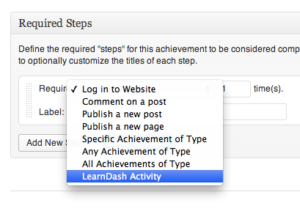
Managing achievements is easy. Just look for the new “LearnDash Activity” menu in your BadgeOS “Required Steps” manager.
When activated, BadgeOS admins will see a new “LearnDash Activity” menu in the “Required Steps” manager.
Easily define achievements that rely on BadgeOS, WordPress, and LearnDash actions, crafting just the right combination of steps to earn a badge or mark an achievement.
With LearnDash enabled on your site, badges are not only awarded by activities such as making submissions, earning points, completing required achievements, and making the site and community contributions, but also by completing LearnDash courses, lessons, topics, quizzes, assignments, and groups. Define the achievements, organize the badge requirements any way you like, and choose from and combine a range of BadgeOS and LearnDash activity options to determine whether each task or requirement has been achieved.
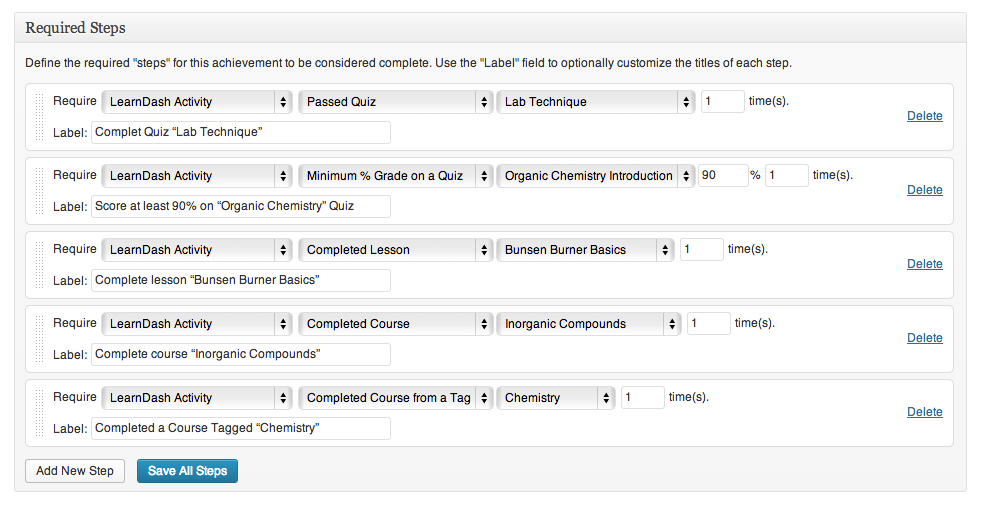
Make any LearnDash activity an achievement worthy of a digital badge.
Storing and Sharing Lifelong Credentials that Matter
Digital badges earned using the BadgeOS LearnDash Add-on can seamlessly be sent to Credly where learners store and manage lifelong achievements, and share badges on Facebook, LinkedIn, Twitter, their own blog, and other sites — helping to market your courses and programs.
Earned badges are Mozilla Open Badge compatible and sharable via built-in Credly support. Credly is the free web service for displaying, storing, and managing lifelong credentials and badges.
Note: You will need to install the free BadgeOS plugin™ (version 3.6.1 or higher) to use the BadgeOS LearnDash Add-on. You will also need the LearnDash plugin version 3.0 or higher installed, available from LearnDash.com.




